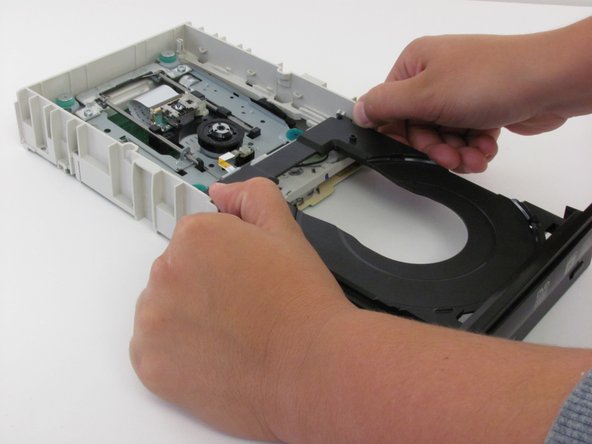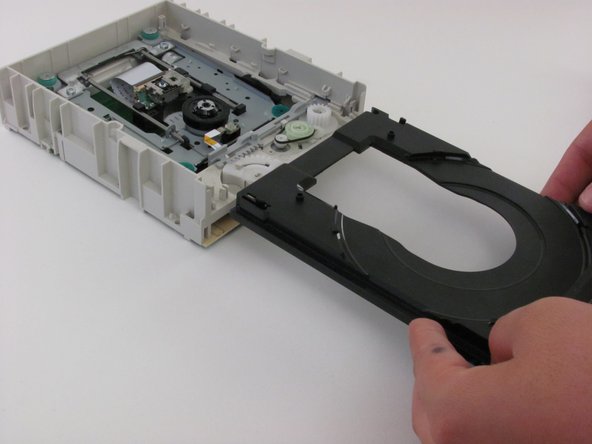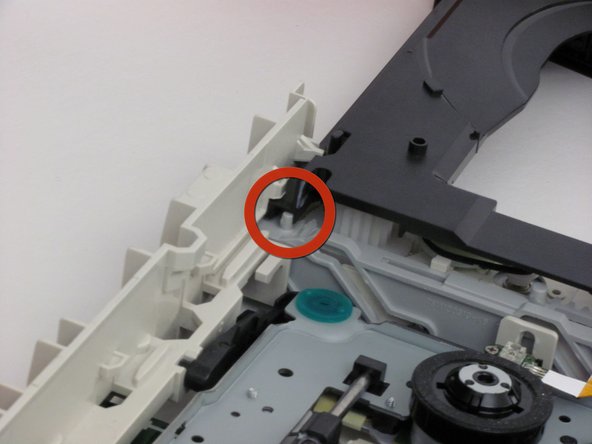この修理ガイドは変更されています。最新の未承認バージョンに切り替えます。
はじめに
If the disc tray has fallen out of alignment or has broken, you will need to replace it.
必要な工具と部品
-
-
Insert an open paper clip into the small hole on the left side of the faceplate.
-
After the tray opens, extend it fully.
-
-
-
-
Extend the tray fully.
-
Push the tab on the right side to the left.
-
Push the tab on the left side to the left.
-
Remove the tray carefully.
-
To reassemble your device, follow these instructions in reverse order.
To reassemble your device, follow these instructions in reverse order.
ある他の人がこのガイドを完成しました。