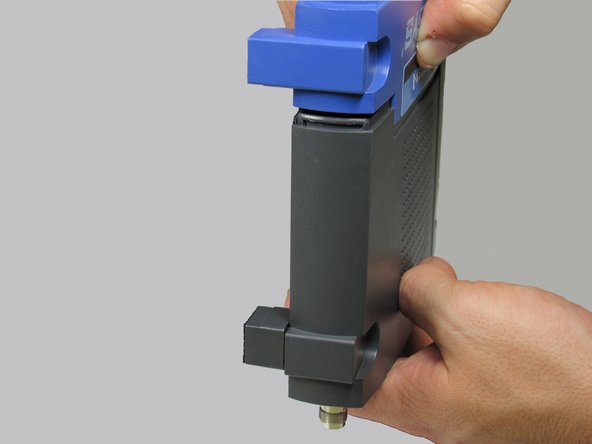はじめに
Sending and receiving wireless signals requires an antenna. If the antenna is faulty, the device will not work as intended. Replacing the antenna should resolve most connectivity issues.
必要な工具と部品
-
-
Be sure the ethernet and power cables are disconnected from the device.
-
You should also unscrew the external plastic antennas. There is one antenna on each side of the device.
-
-
-
-
Using a Phillips screwdriver remove the the three screws that fasten the main circuit board to the chassis.
-
もう少しです!
To reassemble your device, follow these instructions in reverse order.
終わりに
To reassemble your device, follow these instructions in reverse order.