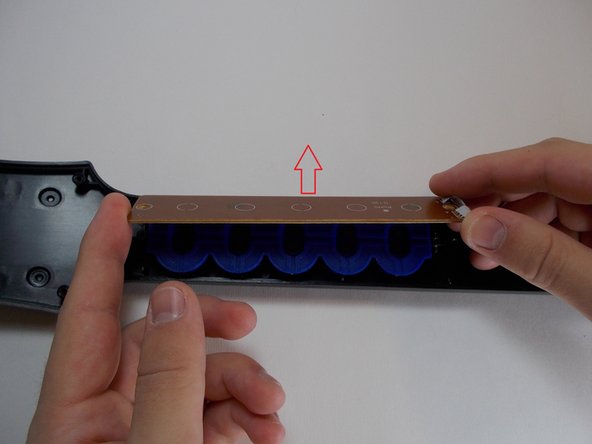はじめに
This guide will demonstrate how to open the neck of the guitar and replace the fret buttons, the colored buttons on the neck that correspond to the notes in the game.
必要な工具と部品
もう少しです!
To reassemble your device, follow these instructions in reverse order.
終わりに
To reassemble your device, follow these instructions in reverse order.
6 の人々がこのガイドを完成させました。