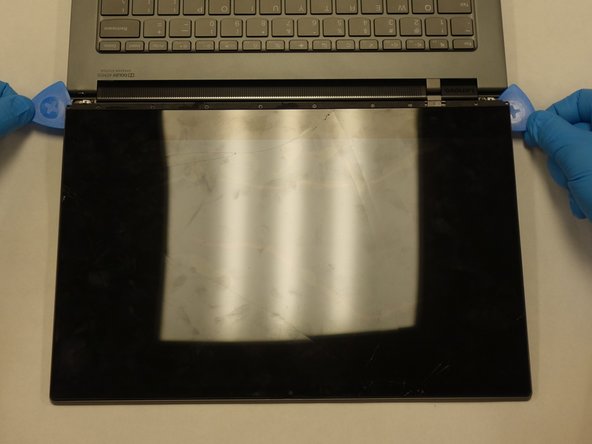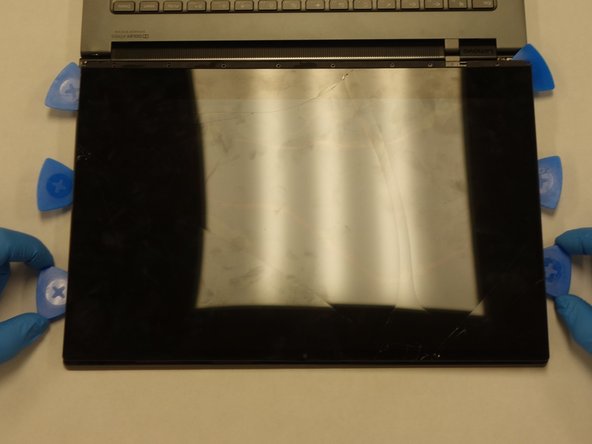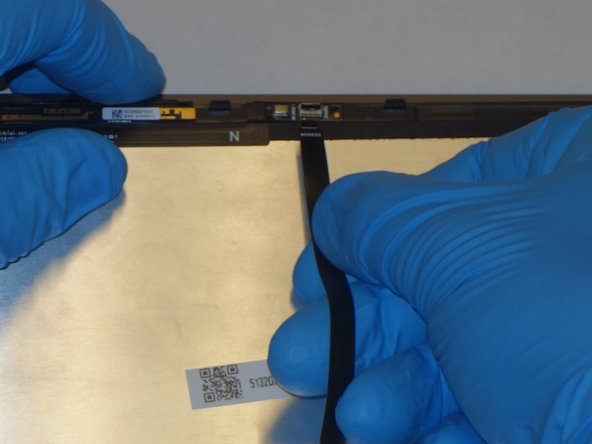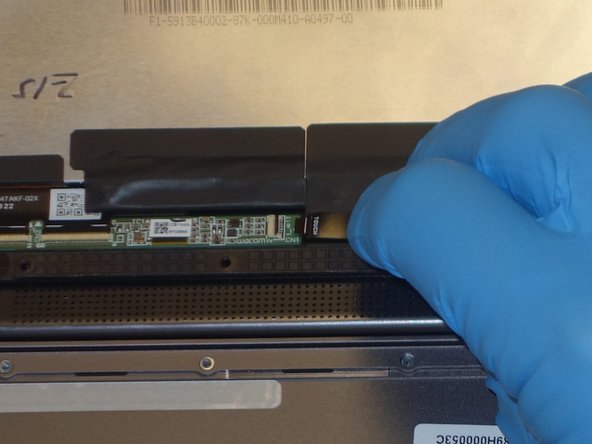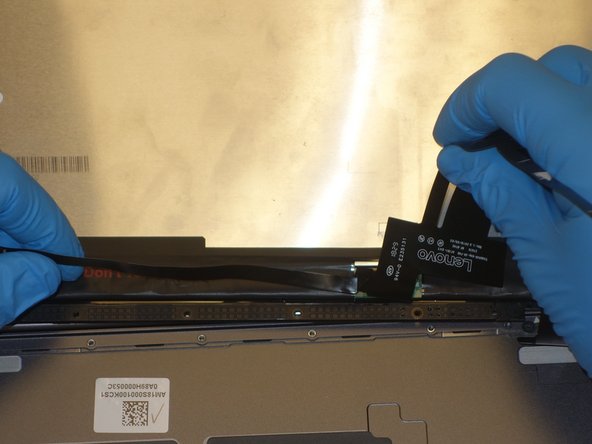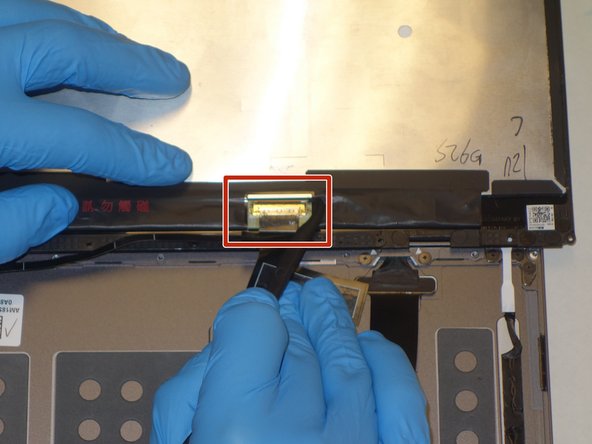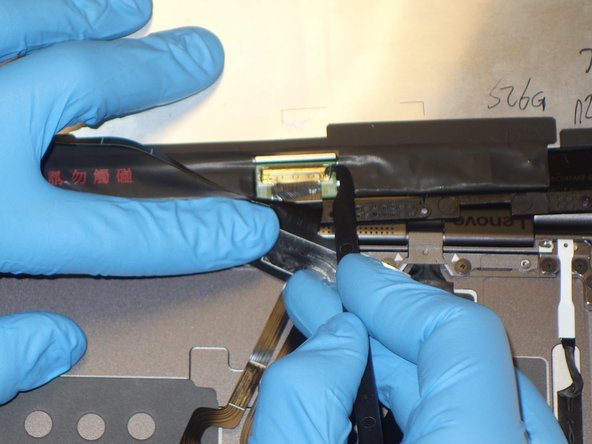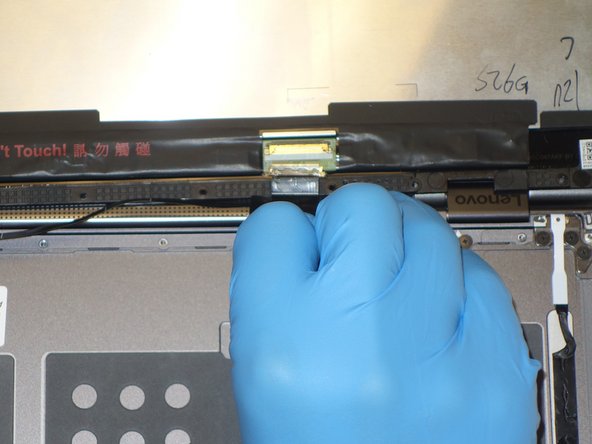必要な工具と部品
-
-
Using a halberd spudger, gently lift up the metal bezel that lines the lower edge of the display.
-
-
もう少しです!
To reassemble your device, follow these instructions in reverse order.
終わりに
To reassemble your device, follow these instructions in reverse order.
ある他の人がこのガイドを完成しました。
コメント 1 件
The screen is glued with iphone battery tape so you have to pull the white tabs at the bottom of the screen to release the tape as like almost all the last generation screens.