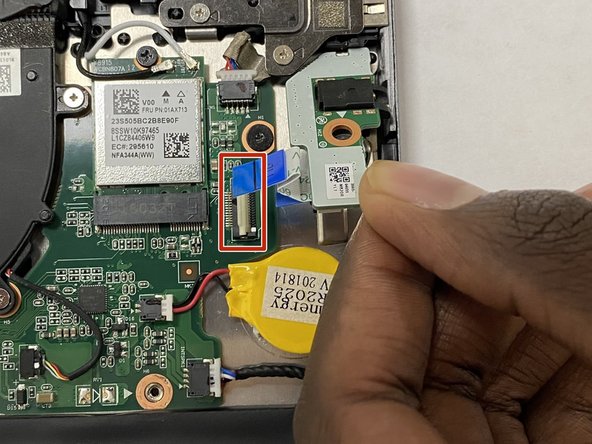はじめに
If your Lenovo Yoga 720-12IKB laptop seems to be crashing more frequently or your laptop just won't turn on even after replacing the battery, then you will have to replace your motherboard.
Your laptop needs a motherboard to be able to be the laptop that you are using. The motherboard is what holds all the components and utilizes every feature that is promised with the Lenovo Yoga 720-12IKB.
Use caution when replacing the motherboard as you could hurt your hands. Be careful with the components on the motherboard as you remove it from the chassis as you could damage other components of the laptop.
必要な工具と部品
To reassemble your device, follow these instructions in reverse order.
To reassemble your device, follow these instructions in reverse order.