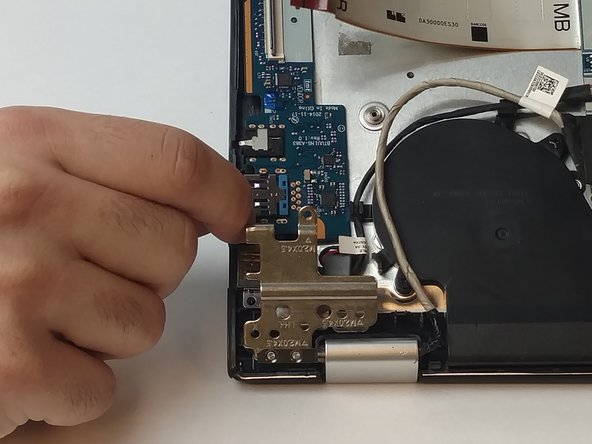このバージョンは誤った内容を含んでいる可能性があります。最新の承認済みスナップショットに切り替えてください。
必要な工具と部品
もう少しです!
ゴール
2 の人々がこのガイドを完成させました。
2 件のコメント
Anyone know where I can buy this part? Cannot find it anywhere…