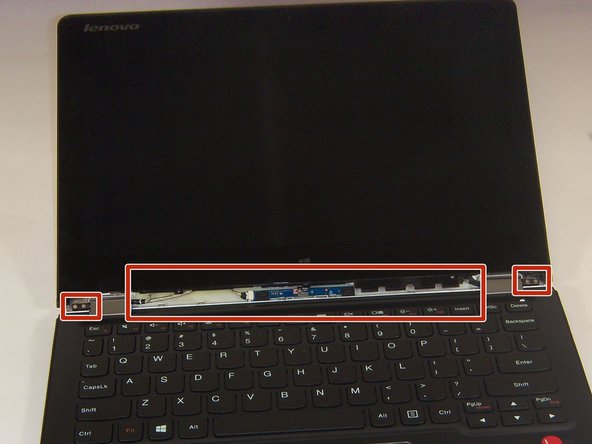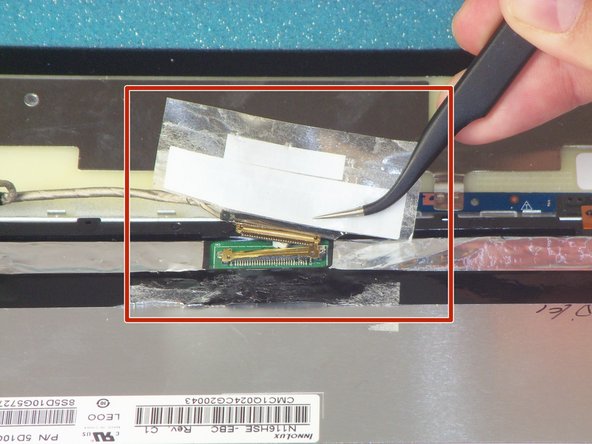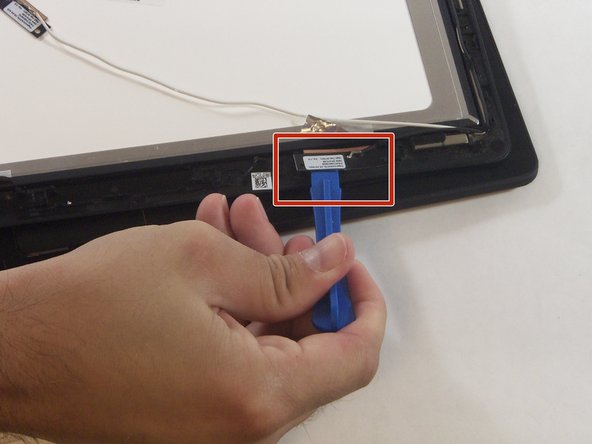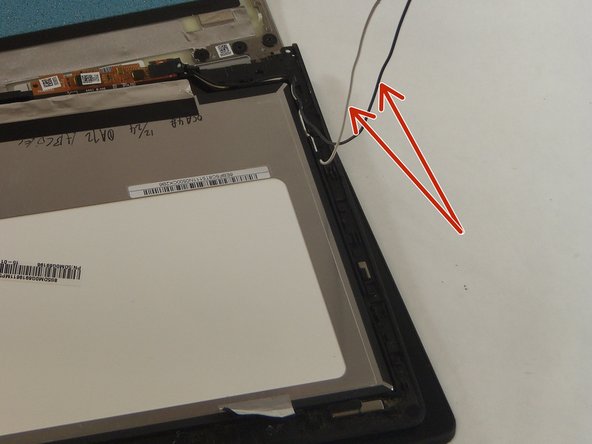はじめに
Is nothing showing on your laptop's screen? Are you looking for a solution? Then you have come to the right place! This guide will help you remove and replace your laptop's screen.
必要な工具と部品
-
-
Use a plastic opening tool or the pointed end of a spudger to pry up the 2 rubber inserts in the bottom left and right corners of the screen.
-
-
もう少しです!
To reassemble your device, follow these instructions in reverse order.
終わりに
To reassemble your device, follow these instructions in reverse order.
ある他の人がこのガイドを完成しました。