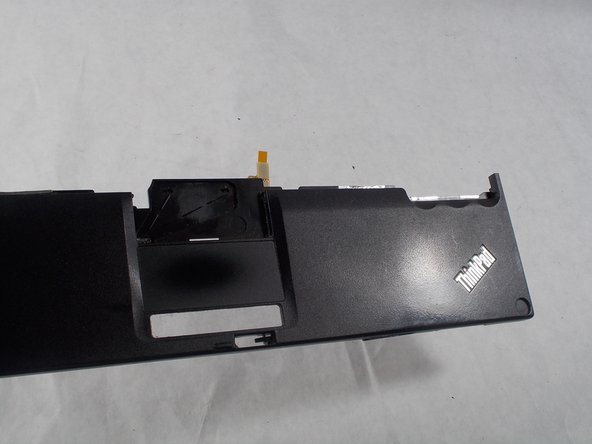はじめに
If the Trackpad on your Lenovo Thinkpad X201 laptop is unresponsive, broken, or faulty, follow this guide to replace it.
A trackpad, or touchpad, is a pointing device similar to a computer mouse, featuring a tactile sensor. A tactile sensor is a specialized surface that can translate the motion and position of a user's fingers to a relative position on the operating system that is then displayed on the screen.
Happy Fixing!
Warning:
Before beginning the trackpad repair, make sure to power off your laptop and disconnect it from outside power sources, such as a wall socket.
必要な工具と部品
-
-
Flip the laptop so that the rear side is visible.
-
Slide the switch located near the top of the laptop.
-
-
To reassemble your device, follow these instructions in reverse order.
To reassemble your device, follow these instructions in reverse order.