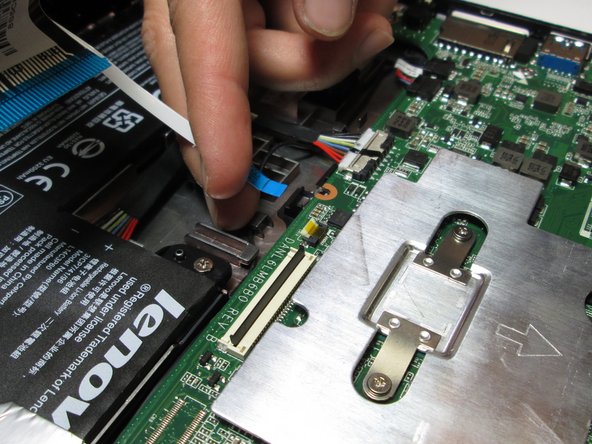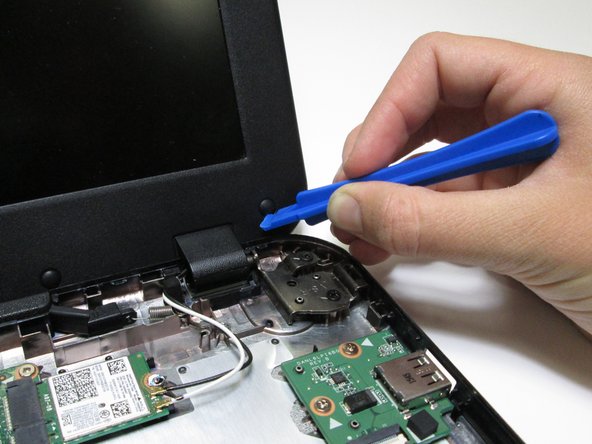はじめに
In the case where your Lenovo N21's screen is cracked, malfunctioning, or not working at all, you may need to replace the screen. This can be done easily by removing the protective panel around the screen and removing a few screws. Be careful when pulling away the screen's protective panel, because bending it too far may cause it to snap.
必要な工具と部品
-
-
Use a screwdriver to remove the six 5.0mm Phillips screws from the bottom housing of the Chromebook.
-
-
-
-
Carefully pry off the six small rubber pads around the screen with a plastic opening tool to expose the screws.
-
To reassemble your device, follow these instructions in reverse order.
To reassemble your device, follow these instructions in reverse order.
5 の人々がこのガイドを完成させました。