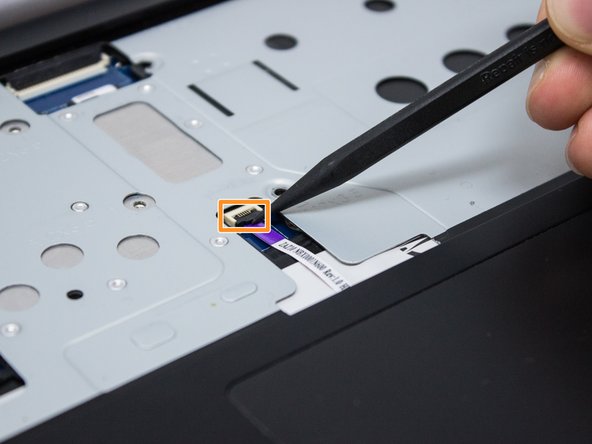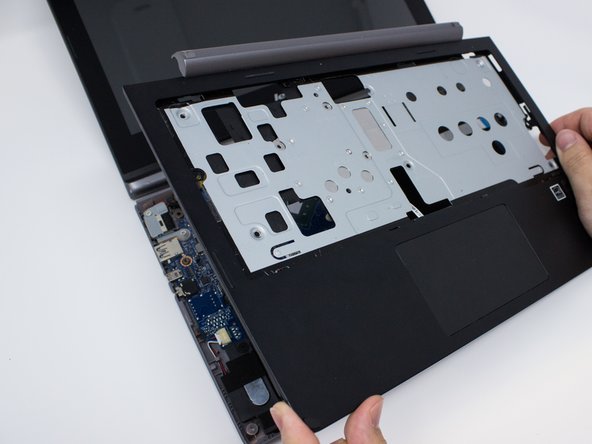はじめに
After a period of time or use, the battery may have issues and lose power after a charge. This guide will explain how to remove the battery from the Lenovo N20p Chromebook.
必要な工具と部品
-
-
-
Remove the two rubber feet of the back of the Chromebook using a metal spudger.
-
Remove six bottom 3.5 mm Phillips #0 screws and two top 5 mm Phillips #1 screws.
-
もう少しです!
To reassemble your device, follow these instructions in reverse order.
終わりに
To reassemble your device, follow these instructions in reverse order.