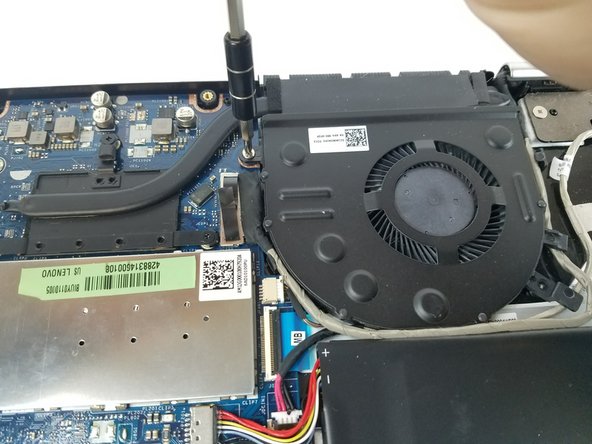はじめに
This guide covers how to replace the cooling fan. The fan cools the internal components by pulling in cool air and exhausting hot air from the system. A faulty fan will cause over heating and poor performance. If you find that your laptop is over heating it may be best to check that the vents are clear of dust and debris first then consider the changing the fan.
必要な工具と部品
-
-
Remove the eight 6 mm screws using a Phillips #0 screwdriver.
-
Remove the two 11 mm screws using a Phillips #0 screwdriver.
-
-
-
Pry the back cover off by inserting the plastic opening tool at the hinges and wedging it between the Back cover and the body.
-
Follow along the back edge with the plastic opening tool, lifting the cover off as you go. It is normal to hear snapping/clicking sounds as the back cover is held on by clips.
-
Remove the cover.
-
-
To reassemble your device, follow these instructions in reverse order.
To reassemble your device, follow these instructions in reverse order.
ある他の人がこのガイドを完成しました。