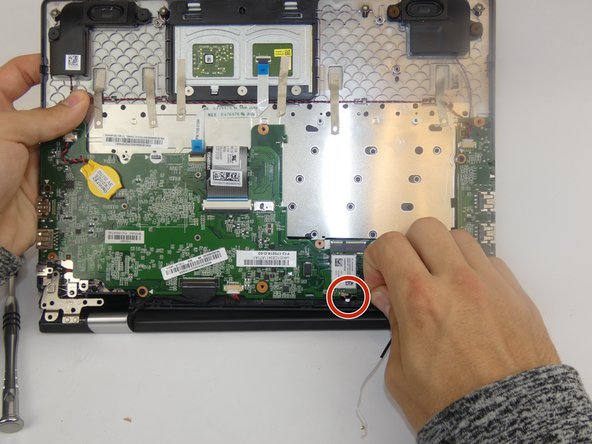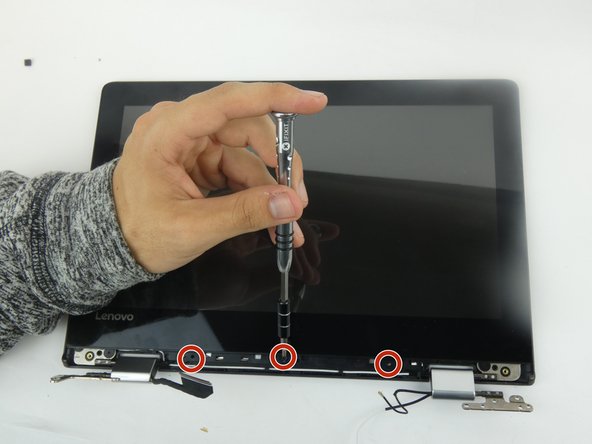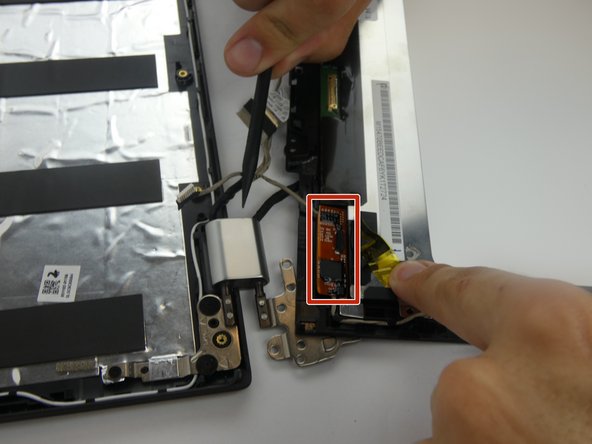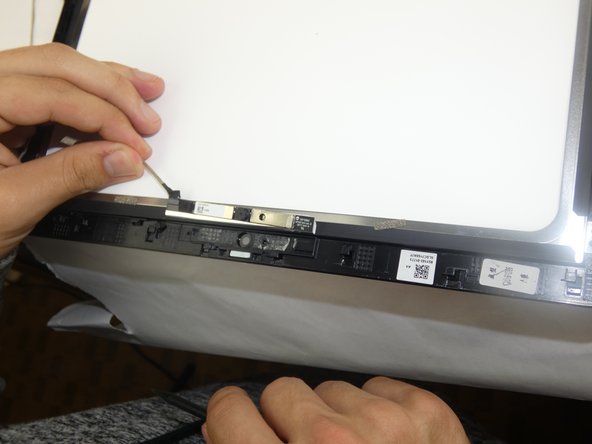はじめに
Your screen might need replacement if there are any noticeable cracks on screen or if you are experiencing persistent flickering during use of your Lenovo IdeaPad Flex4-1130.
必要な工具と部品
もう少しです!
To reassemble your device, follow these instructions in reverse order.
終わりに
To reassemble your device, follow these instructions in reverse order.