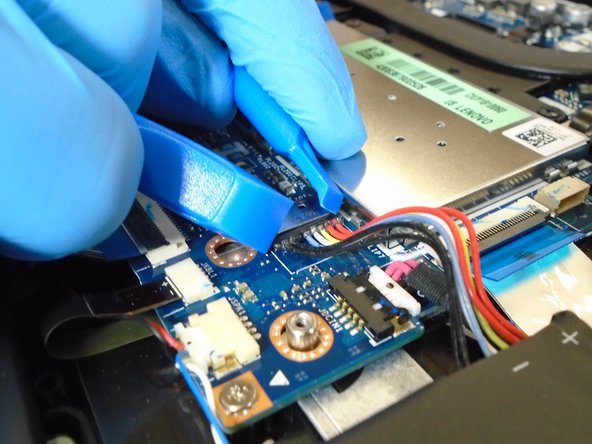はじめに
If your laptop is not holding a charge like it is intended to, then it may be due to your battery.
必要な工具と部品
-
-
Flip laptop over so the model sticker is showing, and begin to unscrew all of the screws.
-
-
もう少しです!
To reassemble your device, follow these instructions in reverse order.
終わりに
To reassemble your device, follow these instructions in reverse order.
ある他の人がこのガイドを完成しました。
コメント 1 件
Здравствуйте, нужны запчасти на Lenovo Flex 4-1580
1)задняя крышка!?