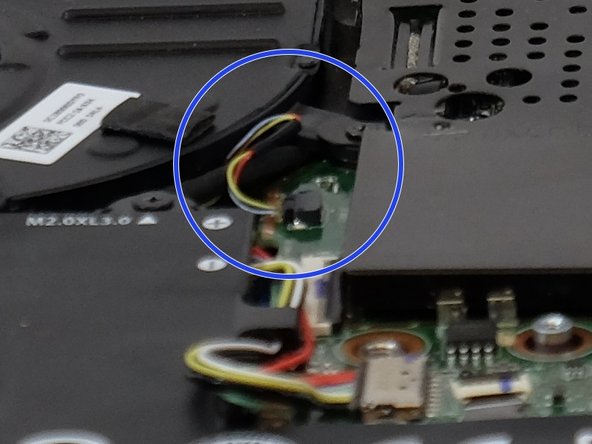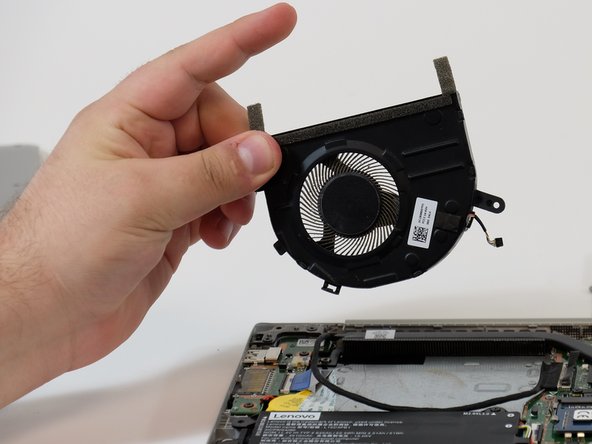はじめに
Laptop cooling fans sometimes fail and can have a wide range of symptoms, such as excessive heat coming from the keyboard and "odd" noises such as grinding coming from inside the laptop. As the problem gets worse it can cause your computer to run slower or even shut off. If your Lenovo IdeaPad 330S-14IKB shows any of these signs it may be time to change the fan, this guide will show you how.
必要な工具と部品
To reassemble your device, follow these instructions in reverse order.
To reassemble your device, follow these instructions in reverse order.
3 の人々がこのガイドを完成させました。