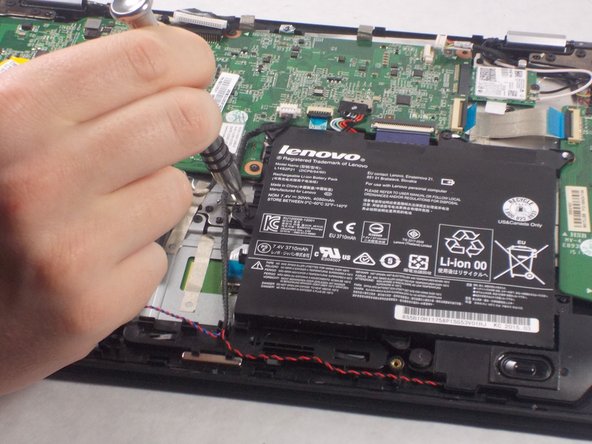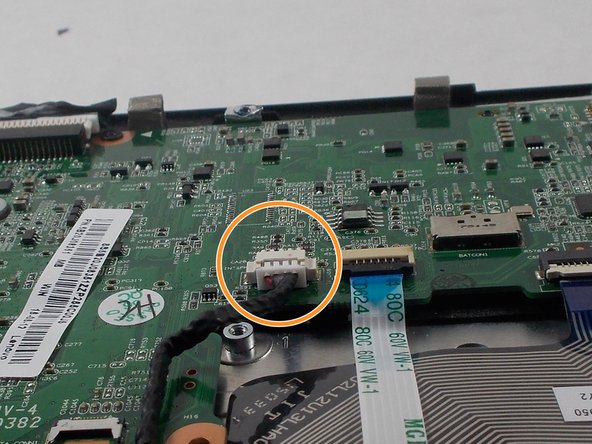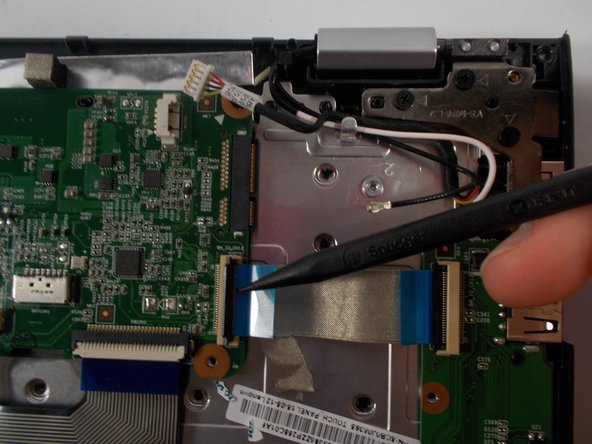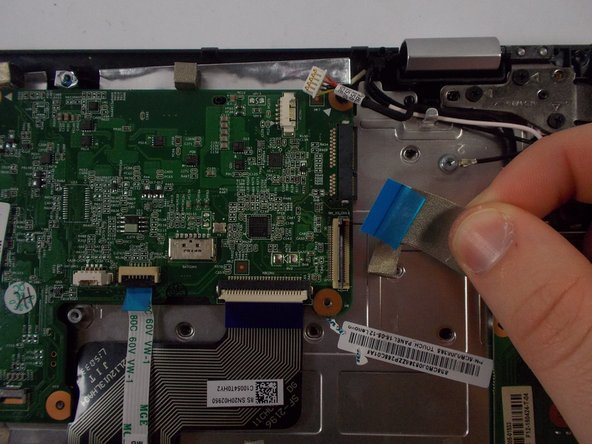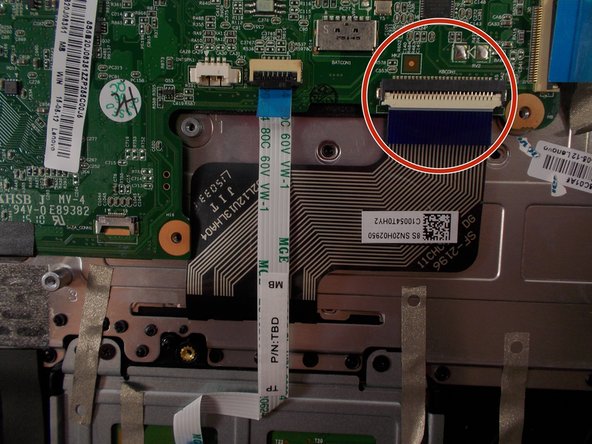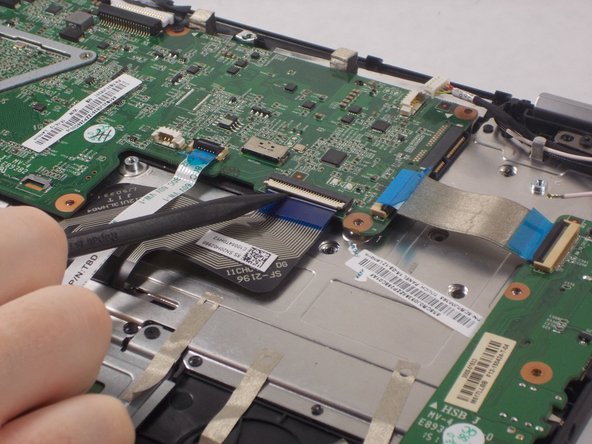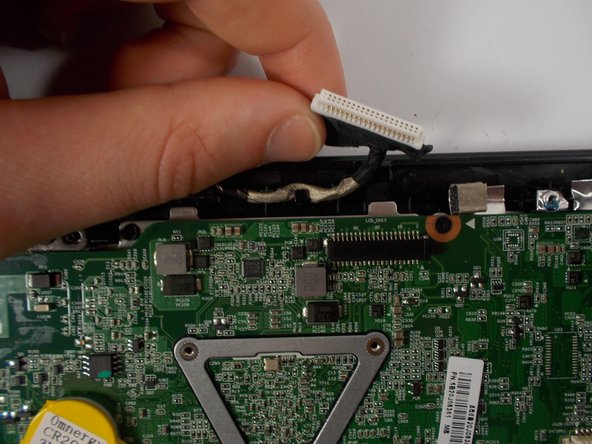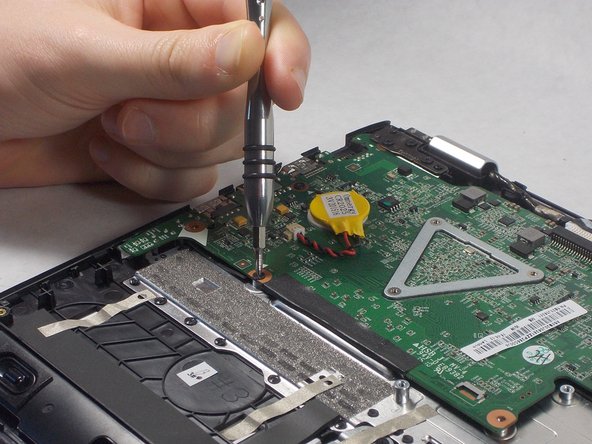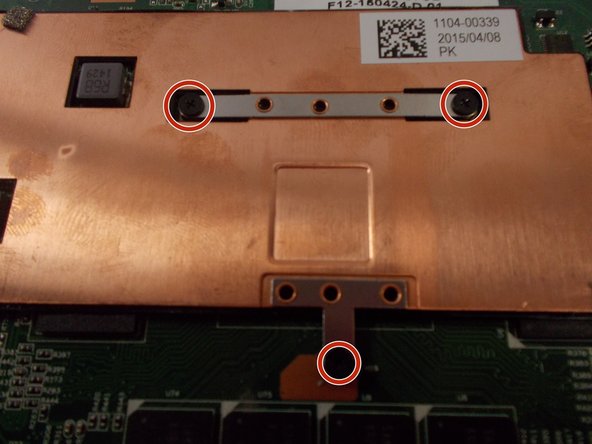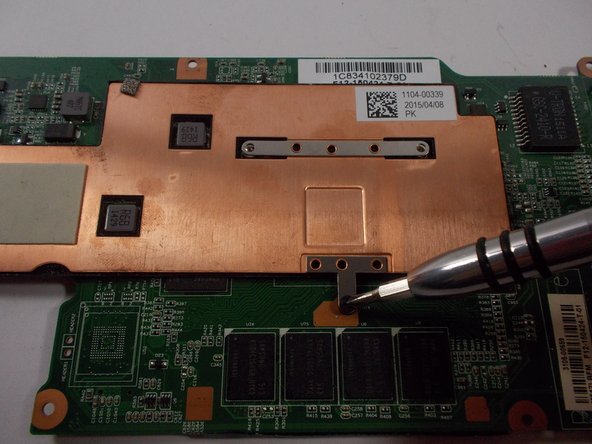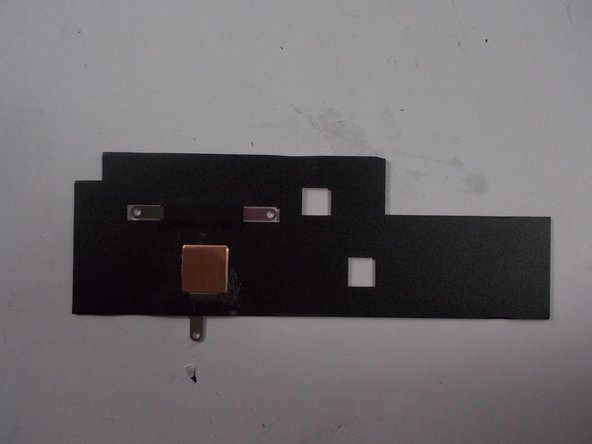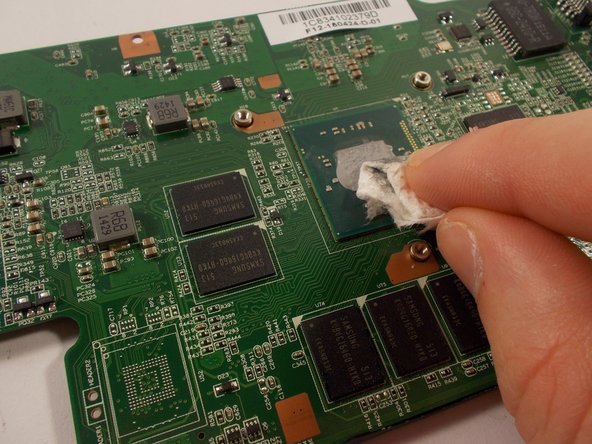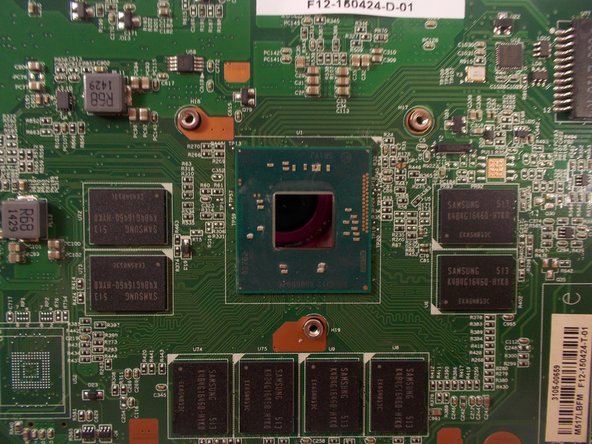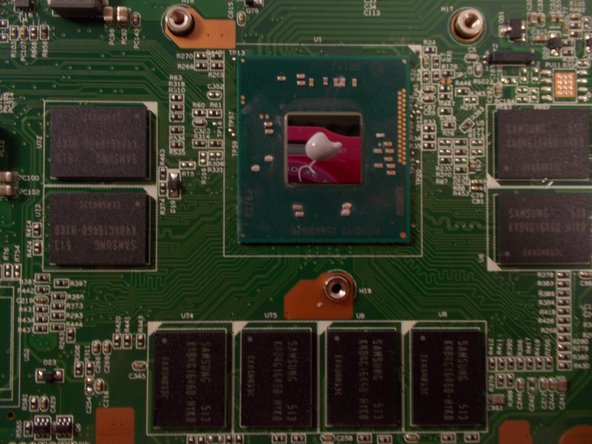はじめに
In this guide you will learn how to replace the thermal compound in your computer.
必要な工具と部品
-
-
-
Locate the power input cable on the top right corner of the motherboard.
-
Remove the power input cable by gently sliding each side of the cable out of its port. Alternate between the left and right sides of the cable until it disconnects.
-
もう少しです!
To reassemble your device, follow these instructions in reverse order.
終わりに
To reassemble your device, follow these instructions in reverse order.