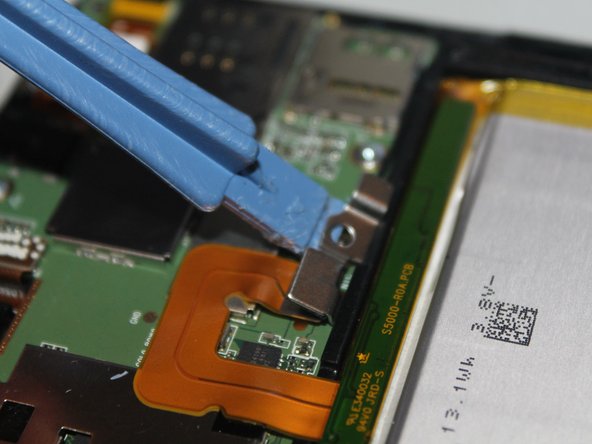この修理ガイドは変更されています。最新の未承認バージョンに切り替えます。
必要な工具と部品
もう少しです!
To reassemble your device, follow these instructions in reverse order.
終わりに
To reassemble your device, follow these instructions in reverse order.
4 の人々がこのガイドを完成させました。
コメント 1 件
Hi my tablet is similar to this
So the problem with my tablet is water went in. It does charge but it refuses to turn in, so I was trying to look for the reset pin hole but I can't find it on the tablet. Do you know how it can be fixed?