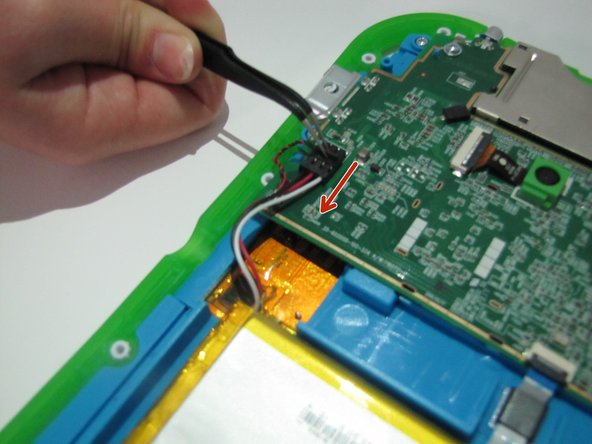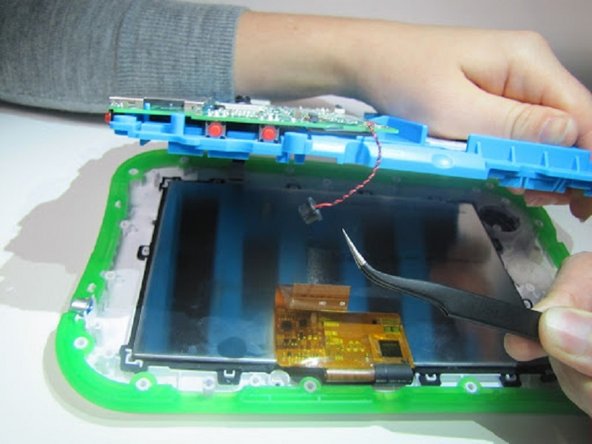はじめに
To replace the battery is a mild task to get to and can take up to 15 minutes to complete. A far warning, patience is key because the device itself is difficult to open . The only tools that will be needed will be a screwdriver and some tweezers .
必要な工具と部品
-
-
Flip over the Pad to its back side to begin the removal of the back panel.
-
Begin by removing the blue rim along the edge of the device. It runs along the green silicone lining.
-
-
-
-
Begin with the removal of the battery from its place.
-
Flip the black switch that is connecting the battery to the motherboard.
-
Then pull gently and should disconnect.
-
To reassemble your device, follow these instructions in reverse order.
To reassemble your device, follow these instructions in reverse order.