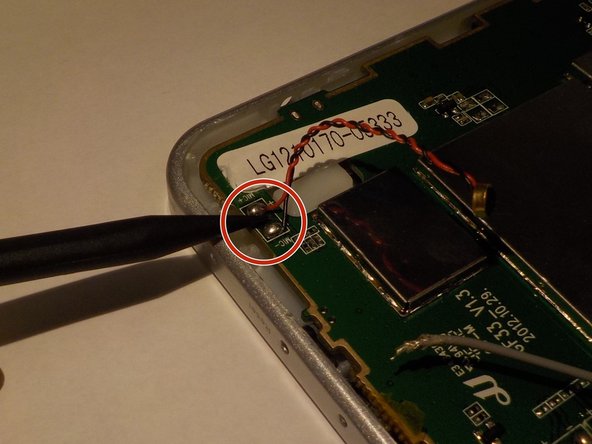はじめに
Removing and replacing the microphone for the Leader Impression i10A-LE.
必要な工具と部品
-
-
Orient your Leader Impression i10A-LE with the word "Impression" closest to you and the camera in the top left corner.
-
-
もう少しです!
To reassemble your device, follow these instructions in reverse order.
終わりに
To reassemble your device, follow these instructions in reverse order.