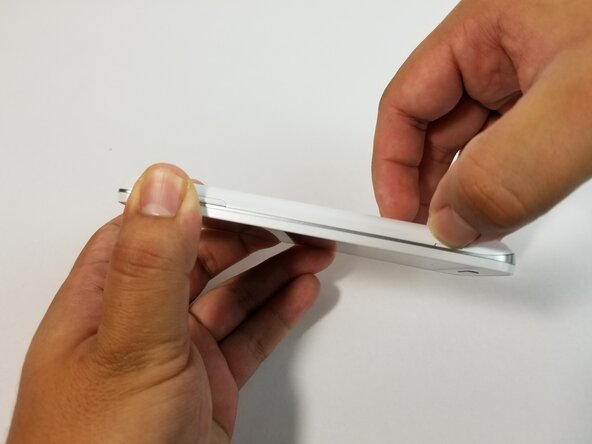はじめに
When the screen is not responsive or it has been damaged by an accidentally dropping the phone, the screen will have to be replaced. In this guide you will learn how to replace the screen for the LG Volt.
必要な工具と部品
終わりに
To reassemble your device, follow these instructions in reverse order.
ある他の人がこのガイドを完成しました。