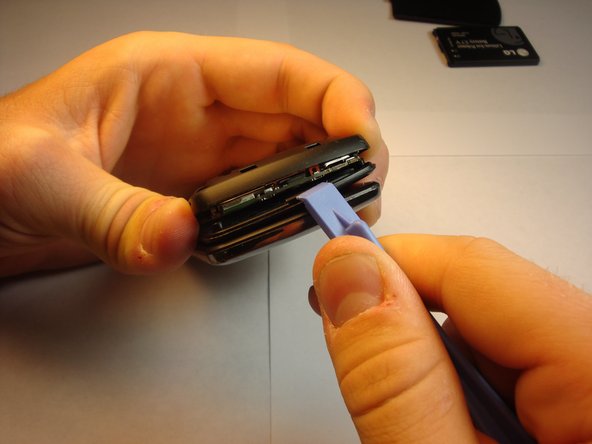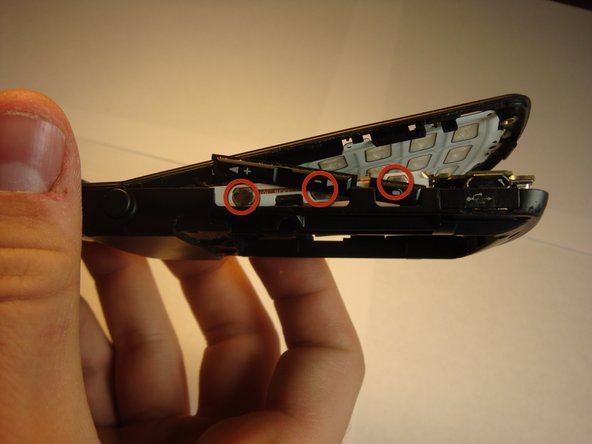はじめに
This guide will show you how to safely replace the side key from the LG VX8560. If the side keys of your LG VX8560 are sticky or no longer functioning you may want to replace them. Follow this guide to access the side buttons of your LG VX8560 phone. Use caution when replacing the key to ensure no internal damage on the device.
必要な工具と部品
-
-
Using a Phillips #00 screwdriver, remove all four screws that are visible along the edge of the phone
-
To reassemble your device, follow these instructions in reverse order.
To reassemble your device, follow these instructions in reverse order.
ある他の人がこのガイドを完成しました。