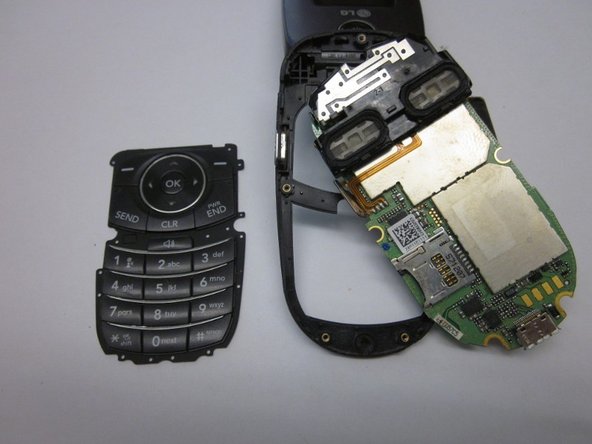はじめに
This guide will teach someone how to properly dismantle the phone to a point where the keypad is accessible, and then to remove the keypad.
必要な工具と部品
-
-
Locate the horizontal grip located on the back cover of the phone.
-
Slide the back cover down and off of the phone.
-
-
-
Locate the 5 screws holding the body of the phone together.
-
Using a Philips head screwdriver, twist counterclockwise to remove the screws.
-
Take special care with the screw located at the top of the phone. It is smaller and more likely to be damaged or improperly attached.
-
-
-
-
Locate the clamp at bottom right side of the Circuit Board.
-
Pull the circuit board from the phone being cautious to pull out underneath the clamp.
-
To reassemble your device, follow these instructions in reverse order.
To reassemble your device, follow these instructions in reverse order.