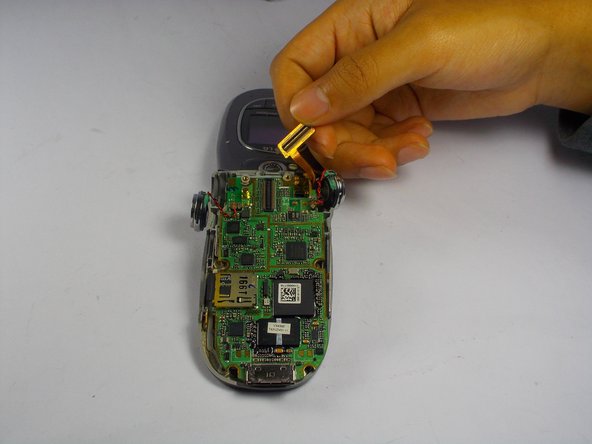はじめに
The LG VX8300 was one of Verizon’s most popular mobile phones, boasting extensive use by its users. It is no surprise that normal wear and tear may entail damaging the exterior screen. This guide demonstrates how easily it is to replace a damaged exterior screen by swapping the screen housing.
必要な工具と部品
-
-
Power off the device by holding down the red button labeled PWR.
-
Remove the battery pack cover by pushing down on the solid lines at the top end of the cover. Slide the cover down while applying the pushing force at the top to remove the cover completely.
-
-
-
-
Use a plastic opening tool to gently lift the motherboard out of the case. The board is secured by six holes around the perimeter and will become free when pried from the supports.
-
-
-
Hold the phone securely in your left hand by placing your thumb on the hinge and wrapping your fingers around the back of the device.
-
Pinch the right flange near the flip hinge with the right hand and apply pressure.
-
Continue applying pressure until the two halves separate. Pull the bottom half towards you.
-
To reassemble your device, follow these instructions in reverse order.
To reassemble your device, follow these instructions in reverse order.
ある他の人がこのガイドを完成しました。