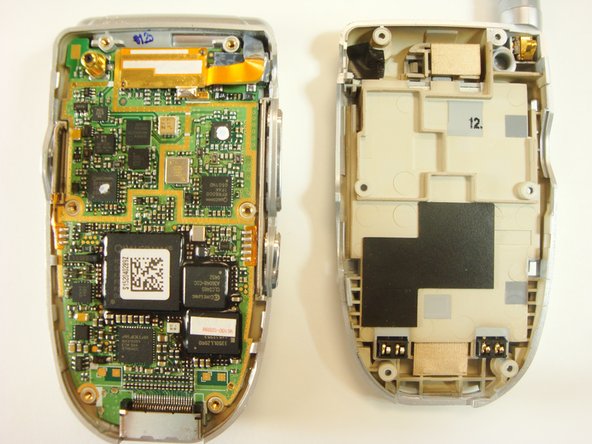はじめに
This guide explains how to remove and replace the back cover on the LG VX6100.
必要な工具と部品
-
-
Push down on the gray "PUSH" button on the back side of the phone.
-
Slide the back case downward. Then, lift and remove the case.
-
-
もう少しです!
To reassemble your device, follow these instructions in reverse order.
終わりに
To reassemble your device, follow these instructions in reverse order.