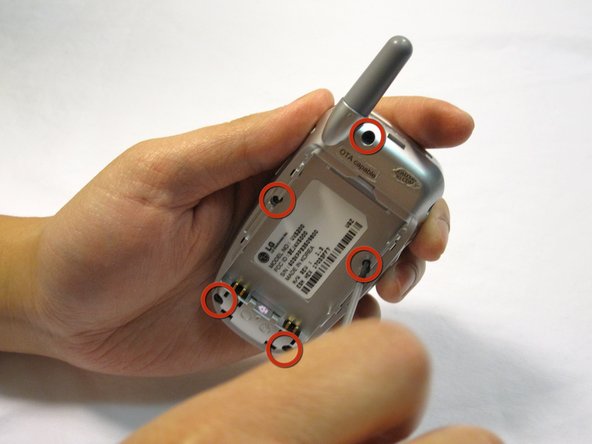はじめに
Instructions to get to and remove the keypad unit.
必要な工具と部品
-
-
Orient the phone as shown with the battery already removed.
-
-
-
-
Locate the tabs that hold the logic board in place.
-
Pull the outer frame of the phone outwards to release the board from the tabs.
-
終わりに
To reassemble your device, follow these instructions in reverse order.
ある他の人がこのガイドを完成しました。