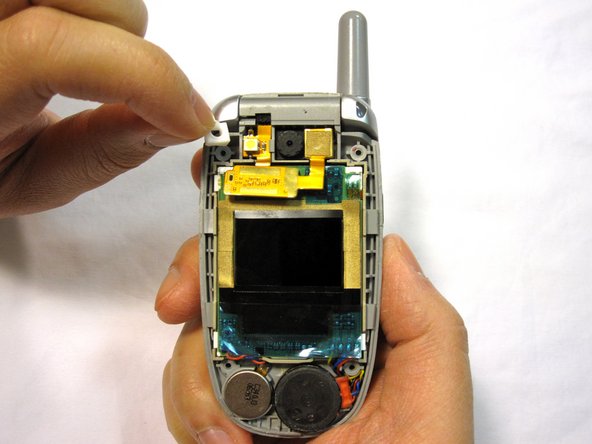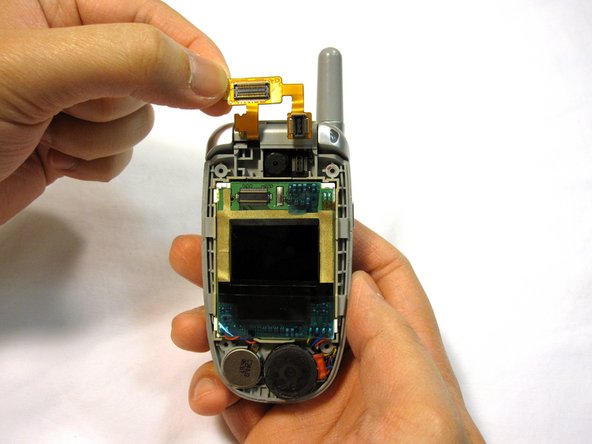はじめに
A guide to removing and reinstalling the flip phone's camera.
必要な工具と部品
-
-
-
Flip the phone open.
-
Remove the four rubber plugs, located at the corners of the LCD screen, with a push-pin.
-
Use a Phillips #00 screwdriver to remove the four screws located underneath the rubber plugs.
-
-
-
Locate the phone camera.
-
Locate the white rubber stopper to left of the camera.
-
Remove white rubber stopper by grabbing an edge with your fingers and gently pulling it off.
-
To reassemble your device, follow these instructions in reverse order.
2 の人々がこのガイドを完成させました。