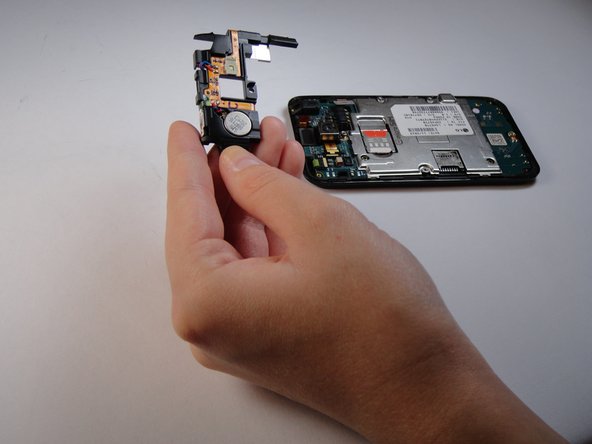はじめに
If the speaker is blown or no sound is coming out this will show you how to replace a broken speaker.
必要な工具と部品
-
-
Use a plastic opening tool to remove the battery, lifting from the bottom right corner.
-
-
-
-
Use a plastic opening tool to lift the speaker off by prying under the silver square as shown.
-
もう少しです!
To reassemble your device, follow these instructions in reverse order.
終わりに
To reassemble your device, follow these instructions in reverse order.