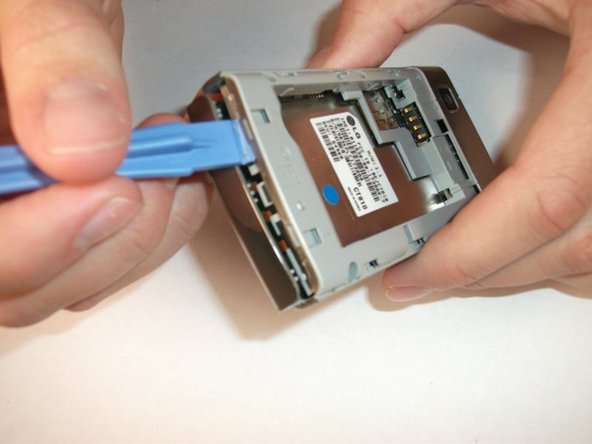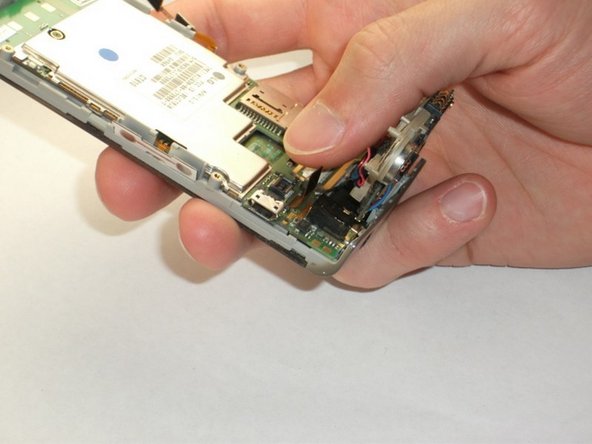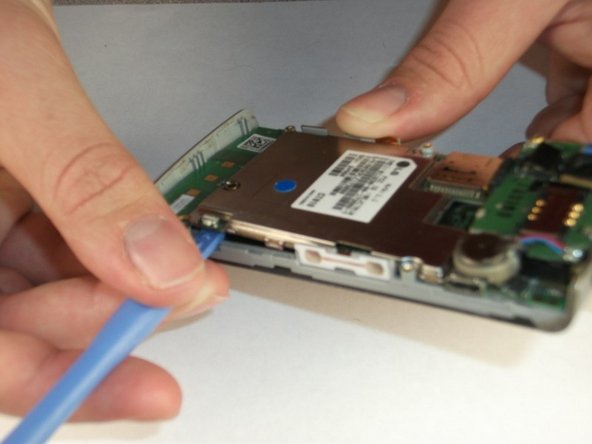必要な工具と部品
-
-
-
With all three tabs removed, its time to separate the motherboard from the other casing! Insert the plastic opening tool as shown, and gently pry the motherboard from its case. Make sure to do this on all sides before fully prying the two apart. The third image shows the motherboard on the left, and the second casing on the right.
-
もう少しです!
To reassemble your device, follow these instructions in reverse order.
終わりに
To reassemble your device, follow these instructions in reverse order.