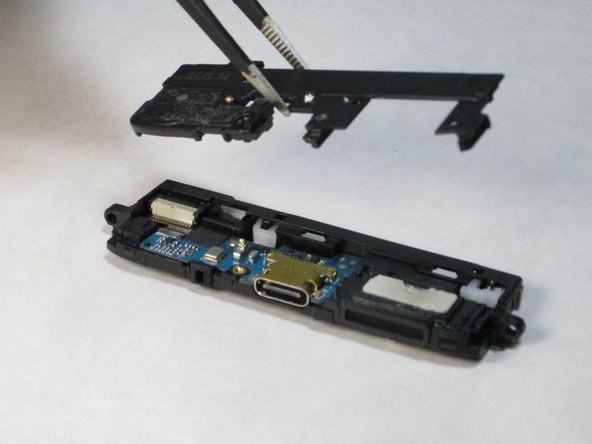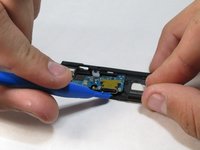必要な工具と部品
-
-
While holding the battery release button, pull the bottom end of the phone out of the body.
-
-
To reassemble your device, follow these instructions in reverse order.
To reassemble your device, follow these instructions in reverse order.
24 の人々がこのガイドを完成させました。
13 件のコメント
I would love steps to show not only pulling out the usb port, but also putting the new one in and re-assembly. Also maybe tips about things to avoid doing -- easy slip ups people make when doing it. Why replace just the usb port instead of the whole board assembly or instead of the entire bottom module? Thanks! Great pics
Anyone know how to bypass the "insert a supported module" error that comes up after changing the charging port?
Do you solve the problem? Can you help me, please?
Hello. I have the same problem like Rene . I changed the usb port and when I try to power on my smartphone it shows me the picture that said “insert a supported module” like what Rene said earlier. Please, I need help.