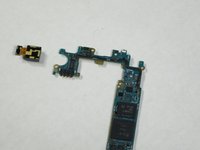はじめに
In this guide, you will be removing the rear camera sensor. Use this guide if you find the rear camera has trouble focusing.
必要な工具と部品
-
-
While holding the battery release button, pull the bottom end of the phone out of the body.
-
-
-
-
Once the screen has been separated from the back of the phone, now you can remove the motherboard.
-
Using the #00 Philips head, remove the six 2.7mm Phillips screws.
-
-
この手順で使用する道具:Tweezers$4.99
-
Make sure to transfer the earpiece from the old screen to the new screen or else you wouldn't be able to hear anyone when you make phone calls!
-
The component is fragile so don't try to force it to come out with a pair of tweezers. A pick should be able to wedge it out.
-
Be careful with the adhesive that's connected to it. It's easy to pull out.
-
-
-
Using the plastic opening tool, remove the ribbon attaching the sensor to the motherboard.
-
To reassemble your device, follow these instructions in reverse order.
6 の人々がこのガイドを完成させました。
1件のガイドコメント
Is that the camera sensor that has been removed or the wide angle camera?