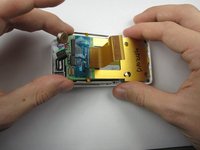必要な工具と部品
-
-
Find a sliding button on the lower back side of the device and with your finger, slide it to the left firmly.
-
-
-
You will need to use a Phillips #00 screwdriver.
-
Remove the four screws located at the corners beneath the battery.
-
Detach the back case from the phone.
-
-
-
Take the case off by using a plastic opening tool.
-
Continue using the plastic opening tool around the sides of the device.
-
Unhook the eight tabs securing the back cover to the rest of the phone as seen in the second photo.
-
The back speaker will be connected to the motherboard.
-
This must be disconnected in order to remove the case.
-
-
-
Unscrew the 4 Phillips 00 screws that connect the two halves of the phone together.
-
-
-
-
Using a flat head screwdriver, pry the plastic covering off of the back of the keypad
-
To reassemble your device, follow these instructions in reverse order.
2 の人々がこのガイドを完成させました。