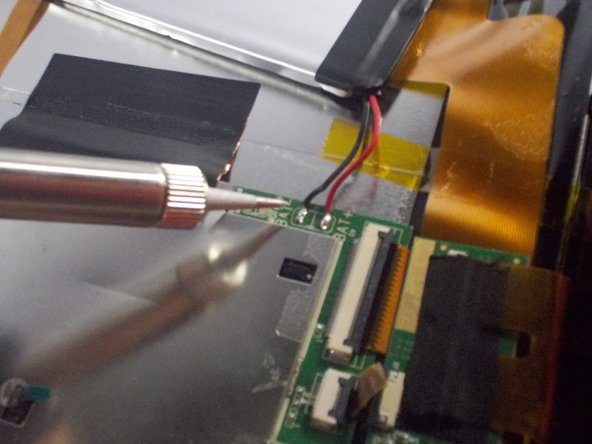はじめに
The motherboard contains all of the electronics, and most of the components of your device. Replacing the motherboard can fix many different issues that may come up with your device, as well as let you access all of the components in your device. This guide will walk you through the steps to access the motherboard and replace it if necessary.
必要な工具と部品
-
-
Turn the device over and place it with the screen down on a flat surface that is clean so the screen does not get scratched.
-
-
To reassemble your device, follow these instructions in reverse order.
To reassemble your device, follow these instructions in reverse order.
2 の人々がこのガイドを完成させました。