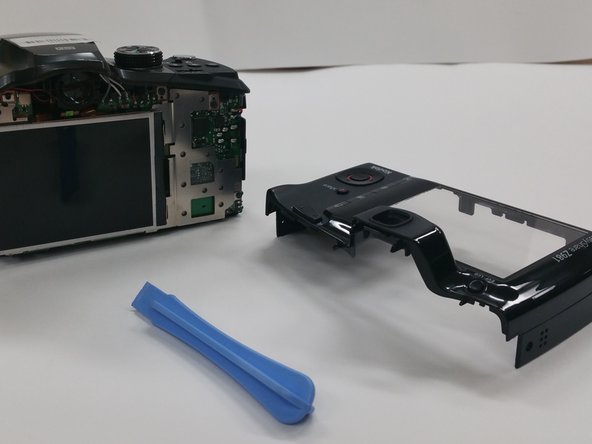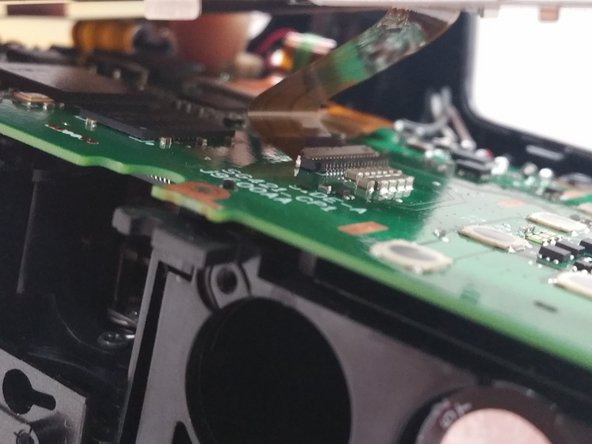必要な工具と部品
-
-
Open the battery cover and remove the AA batteries from the camera if any are inserted.
-
-
-
Remove all screws on the outside of the camera with a 00 Phillips-Head screwdriver
-
Eight (8) 3mm screws on the lower portion of the camera
-
Four (4) screws on the bottom of the camera
-
Four (4) screws inside the battery cover
-
-
もう少しです!
To reassemble your device, follow these instructions in reverse order.
終わりに
To reassemble your device, follow these instructions in reverse order.