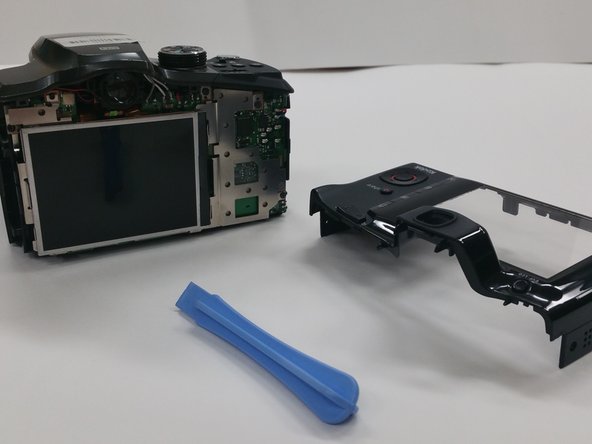必要な工具と部品
-
-
Use a 00 Phillips-Head screwdriver to remove screws:
-
Remove the 3 mm screws from the camera
-
Four (4) screws are in the bottom of the device
-
Four (4) screws are inside the battery cover
-
-
-
-
Use a Phillips #00 Screwdriver to remove the 4 mm screws from each side of the back cover of the camera.
-
Two (2) screws are located in the left side of the device
-
Two (2) screws are locatecd in the right side of the device
-
To reassemble your device, follow these instructions in reverse order.
To reassemble your device, follow these instructions in reverse order.
ある他の人がこのガイドを完成しました。