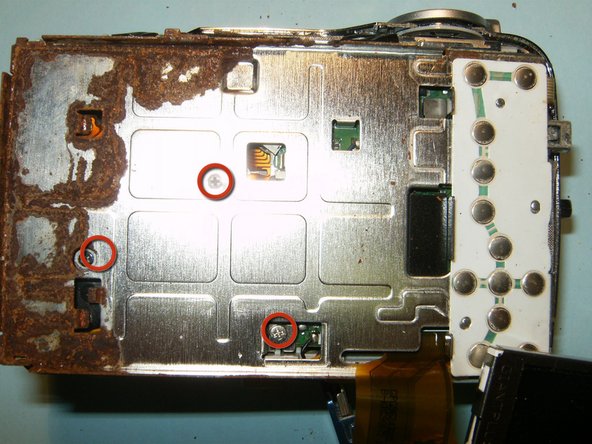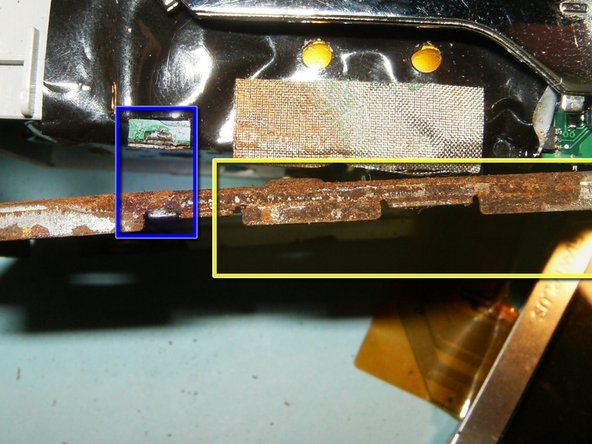はじめに
Use this guide to disassemble a Kodak EasyShare CD82, in order to remove and replace the LCD display screen.
必要な工具と部品
-
-
Remove the batteries and the memory card from the device.
-
Remove the 2 screws located at the bottom of the device.
-
-
もう少しです!
To reassemble your device, follow these instructions in reverse order.
終わりに
To reassemble your device, follow these instructions in reverse order.
2 の人々がこのガイドを完成させました。
コメント 1 件
Is there any repair for Kodak CD80 easy share camera…..as my camera is not working