はじめに
This guide will help with replacing the lens of the Kodak EasyShare C713 Camera.
The errors you have been experiencing may have been caused by something as simple as dropping the camera with the lens extended, blocking the lens extension when it was turned on, or the batteries ran out with the lens extended. They also may be due to inner malfunctions in the camera itself. For example, if the lens is not fully extending, something may be wrong with a motor.
During this process, you will need to know how to solder and desolder points on a circuit board.
Make sure the camera is turned off before you begin.
必要な工具と部品
-
-
Use your finger tip to slide battery cover door away from the center of the camera.
-
The battery door should spring open.
-
If this does not happen, gently open the door lifting from the outer bottom side of the camera.
-
-
-
Remove the seven screws from the outer case with a Phillips #00.
-
All screws are 4.45mm.
-
There are 2 screws on the port side.
-
There are 2 screws on starboard side.
-
There are 3 screws on the bottom.
-
-
To reassemble your device, follow these instructions in reverse order.
To reassemble your device, follow these instructions in reverse order.
ある他の人がこのガイドを完成しました。






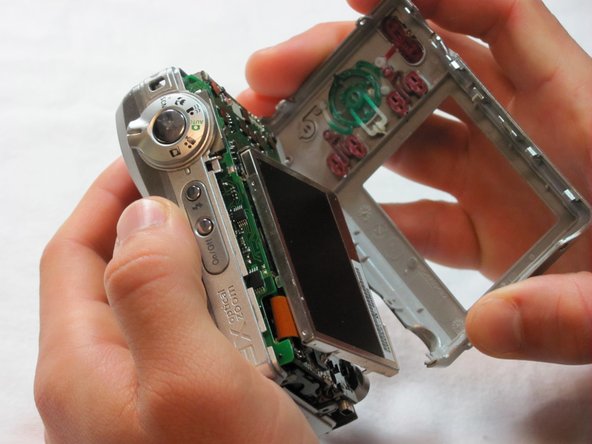
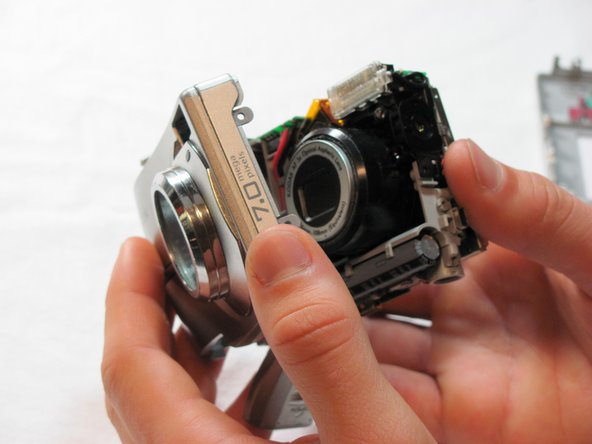












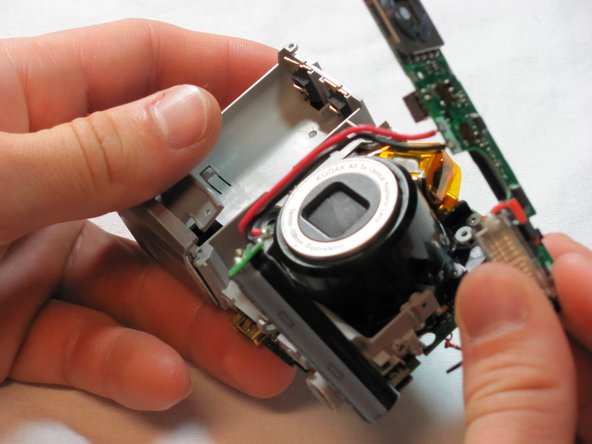

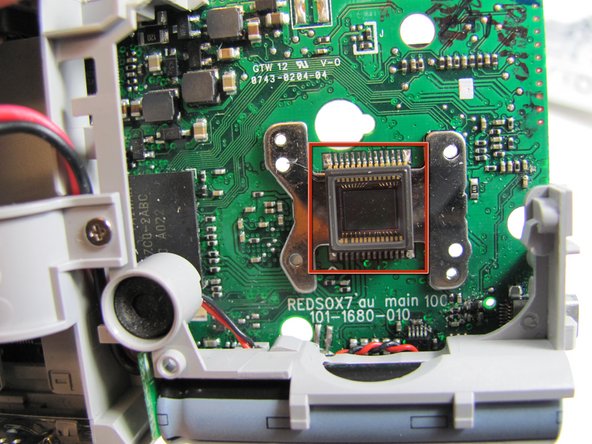
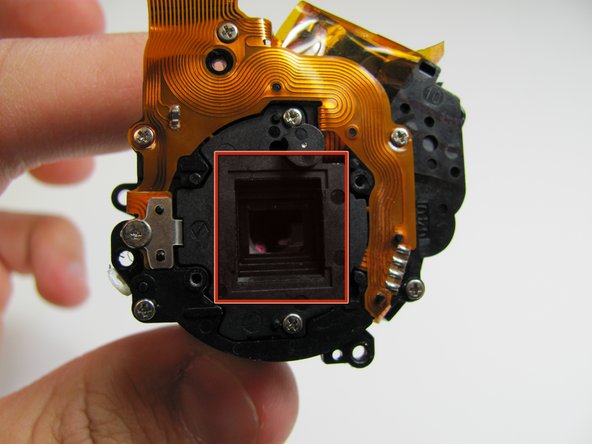
I tried to buy battery
Rudranil Mandal - 返信
Please help me
Rudranil Mandal - 返信