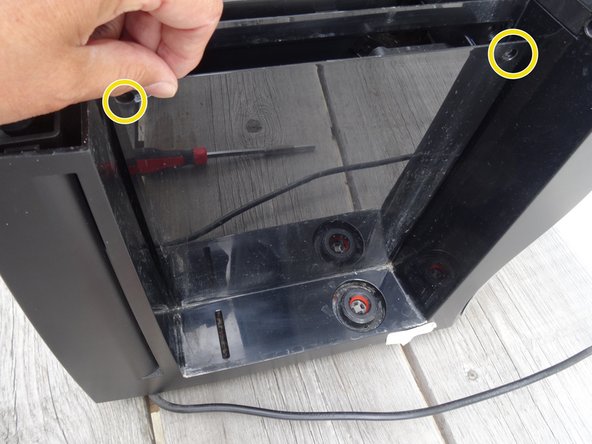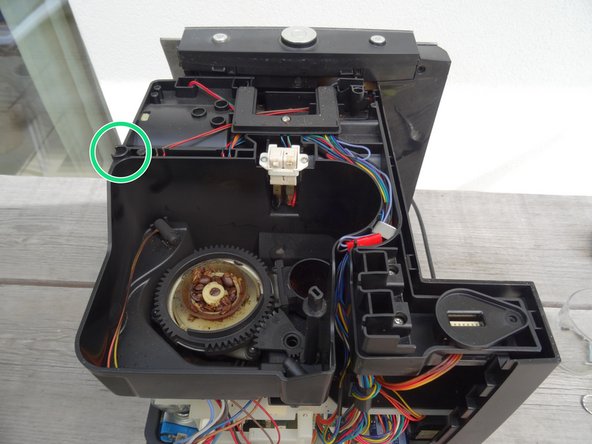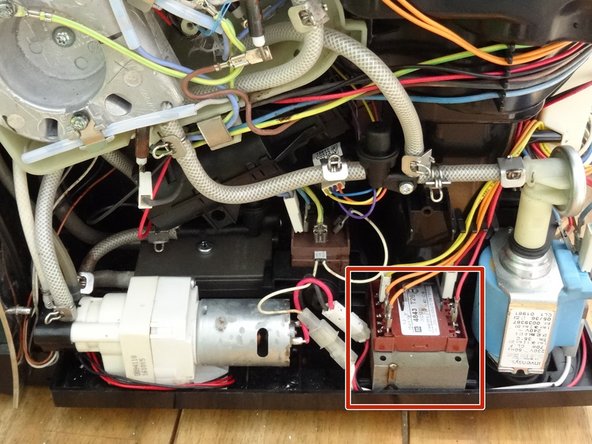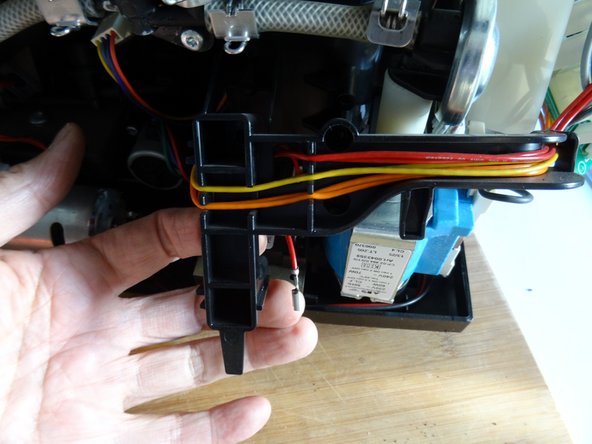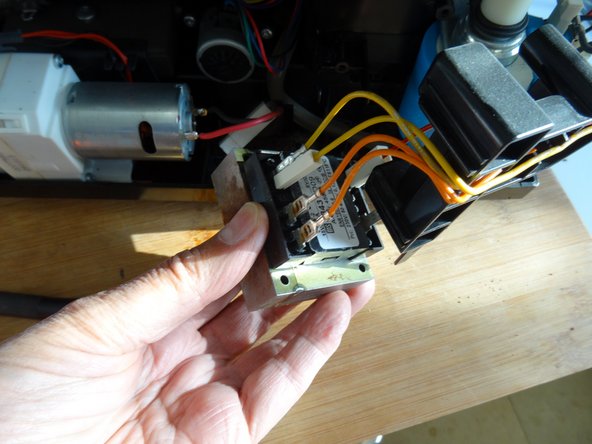はじめに
The transformer can break especially when water drips onto it from above. You should definitely eliminate any leaks at the heaters and at the outlet valve. A typical symptom is when the machine cannot be turned on at all, or it can be turned on, but the solenoid valve clicks loudly multiple times, the brew group does not move, and "Error 8" (brew group not positioned) appears on the display.
必要な工具と部品
-
-
Behind the Jura sign are two screws with an oval head. They have to be removed.
-
These screws have an oval head that makes them look like rivets (picture 2). You need to use a special bit for their removal. If the right bit is not available, it could be done with a pair of needle nose pliers. Jura wants to keep us out of our own machines!!!!
-
-
-
-
This step shows how to remove the top cover
-
Remove the powder tray and all coffee beans.
-
The cover is fastened with three Torx T15 screws. Those are easily visible under the covers as well as the small cover on the left back side.
-
Remove the two Phillips screws on the bean container and remove the bean container.
-
Lift the cover upwards.
-
-
-
The transformer is located on the side between the ceramic valve and the pump. Depending on the model, a bracket may need to be removed.
-
-
-
Disconnect the two red (230 V), the two orange flat connectors (15 V), and two yellow ones (9 V) from the transformer.
-
To test the transformer, start by measuring the resistances: the 15 V and 9 V terminals (secondary) should read about 1 Ohm, and the 230 V terminals (primary) should read approximately 100 Ohms.
-
Work through the steps in reverse order to reassemble your device.
Work through the steps in reverse order to reassemble your device.
以下の翻訳者の皆さんにお礼を申し上げます:
100%
これらの翻訳者の方々は世界を修理する私たちのサポートをしてくれています。 あなたも貢献してみませんか?
翻訳を始める ›