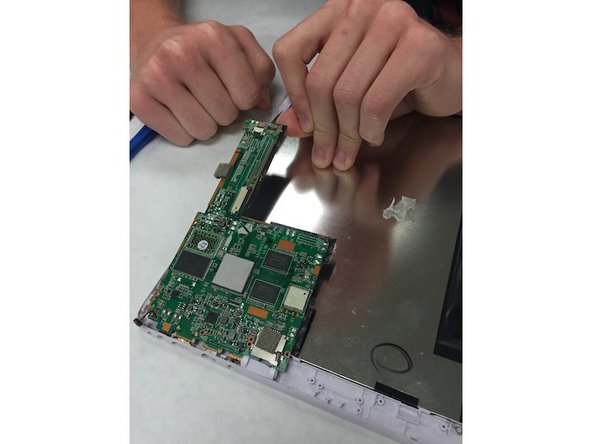はじめに
This guide will demonstrate how to effectively remove and replace the headphone jack. This replacement will take 15-20 minutes. However, if the guide is followed to the letter, the task will be accomplished with minimal damage to the device.
必要な工具と部品
-
-
Use a Philips screwdriver to remove the four screws: two at the top and two at the bottom of the device.
-
-
もう少しです!
To reassemble your device, follow these instructions in reverse order.
終わりに
To reassemble your device, follow these instructions in reverse order.
ある他の人がこのガイドを完成しました。