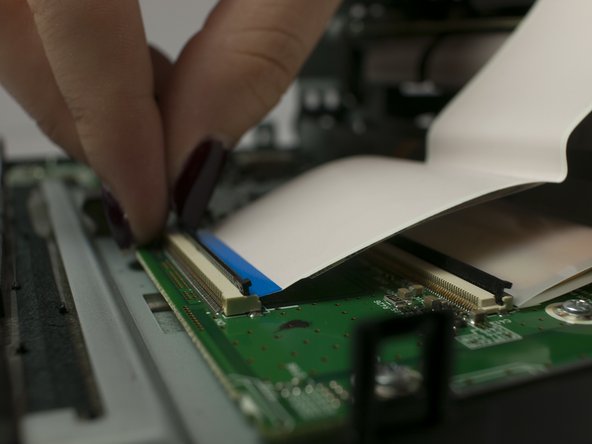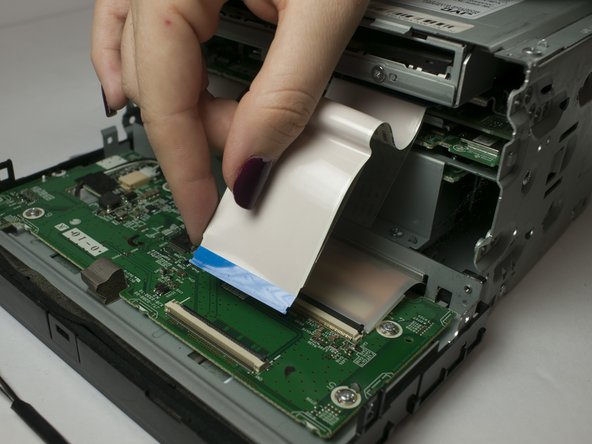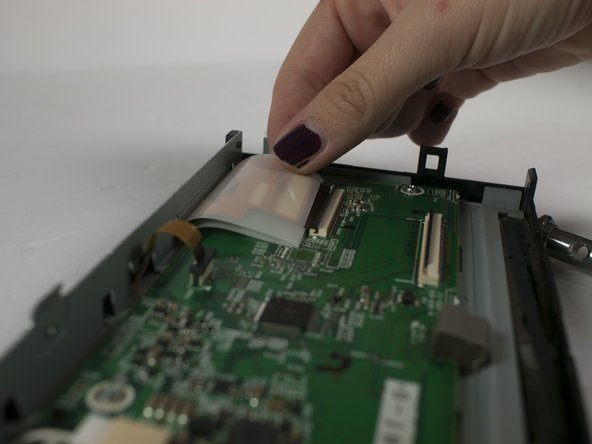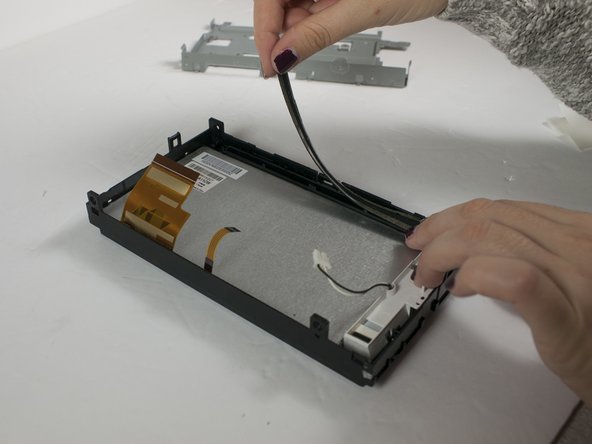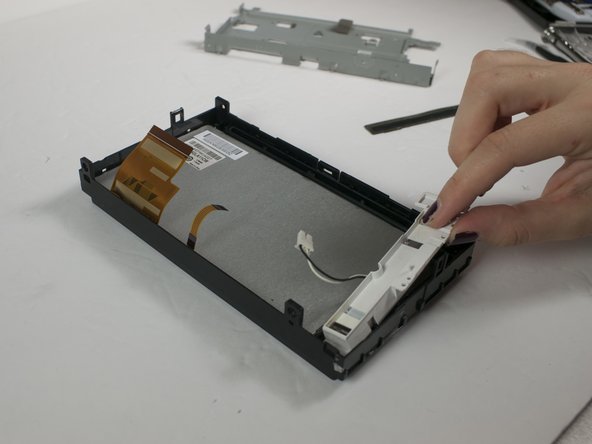はじめに
This guide illustrates the disassembly of the entire front panel assembly. This allows access to serviceable components, including the touch screen display. Replacement parts are available here.
必要な工具と部品
-
-
Remove the four 1/8-inch black machine screws using a Phillips #00 screwdriver.
-
-
-
-
Remove the power connector gently using tweezers or your fingers.
-
Remove the ribbon cable ZIF connector by flipping the black plastic bar and sliding the ribbon out.
-
To reassemble your device, follow these instructions in reverse order.
To reassemble your device, follow these instructions in reverse order.
2 の人々がこのガイドを完成させました。
3 件のコメント
To whom it may concern,
I successfully replaced the touch screen to my JVC, KW-V820Bt but ran into a small snag.
My screen is back to life but it does not respond to any touch.
Does it need to be calibrated ?
Thank You,
Much Appreciated for any help.
Arturo R.
pantepec00@gmail.com
Hi Arturo, without looking at the device, I can only guess. But, if it doesn’t respond to any touch whatsoever, you might take a second look at the touchscreen component itself (that is the clear glass sheet, step 9, picture 3) and be sure you have that thing connected properly and there is no damage to that little ribbon cable itself. I’m not aware of any calibration procedure, but I could be wrong.
Hi
I have a bootloop issue with JVC KW-V820BT
How do I go about finding what is causing it ?
Thanks