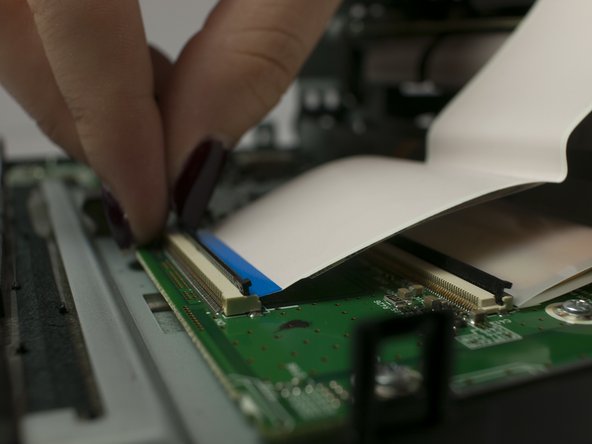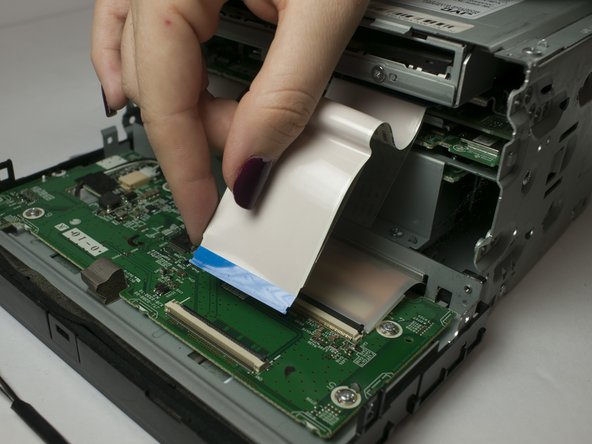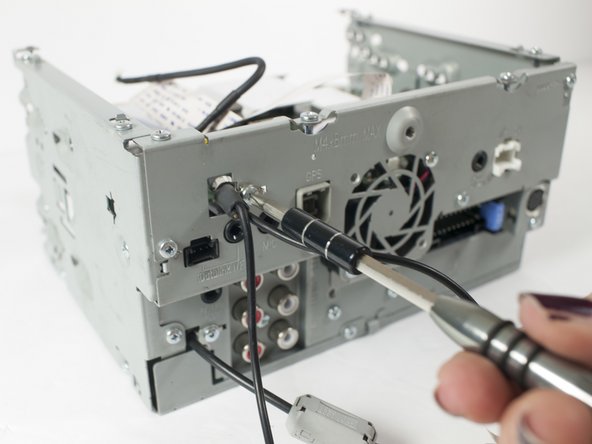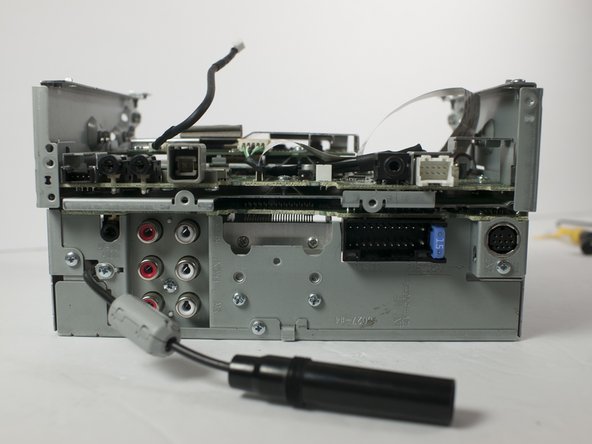はじめに
The removal of the rear panel will allow you to access additional, serviceable components within the device.
必要な工具と部品
-
-
Remove the four 1/8-inch black machine screws using a Phillips #00 screwdriver.
-
-
-
-
Remove seven 1/64 x 3/16" screws from the top panel using the Phillips #0 screwdriver.
-
Remove the top panel.
-
-
-
Disconnect Video Out/Rear View Camera cable from circuit board.
-
Remove the Video Out/Rear View Camera cable retaining clip using after removing 0-64 x 3/16" machine screw using a Phillips #0 screwdriver.
-
Withdraw Video Out/Rear View Camera cable from rear panel.
-
To reassemble your device, follow these instructions in reverse order.
To reassemble your device, follow these instructions in reverse order.