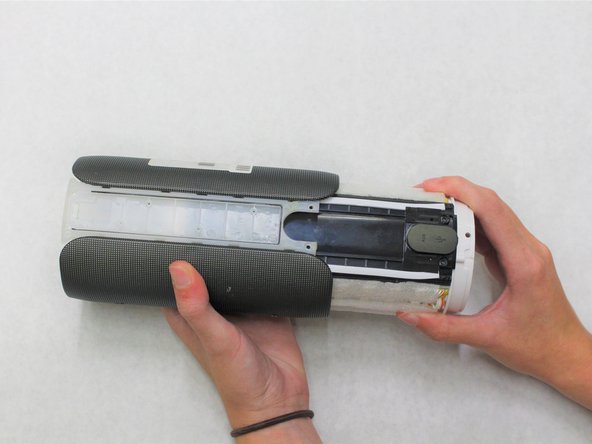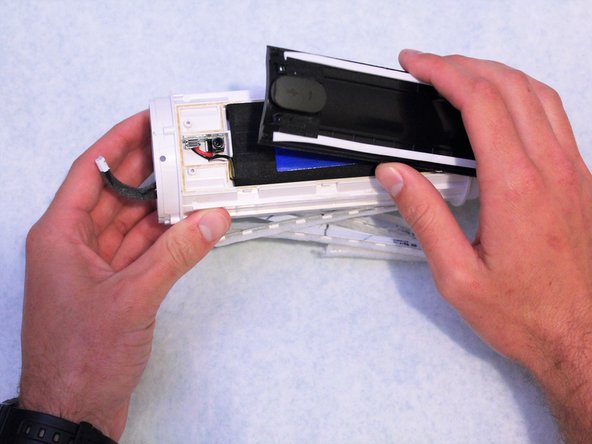はじめに
If your JBL 2 speaker isn't working correctly or delivering the high-quality sounds you expect, you may need to replace the battery. Replacing the battery can breathe new life into your device.
必要な工具と部品
-
-
Remove the rubber rings from either end of the device.
-
If there is difficulty in lifting the rings from the device, use the metal spudger.
-
-
-
-
Use a hot air gun to soften the hot glue in order to fully remove the battery.
So annoying… got to that last step which would have needed some more pictures and guiding to remove the wire… space is too small to remove the wire head part. Looks like everything (USB plug and all) should be removed.
I agree and I'm at that point at this very moment. As a service technician, one trick I have learned is that each of those individual sockets in the plug can be removed. On one side of the plug you will be able to see each individual socket and that each one is held in by a little extruded tab that catches against the plastic connector. If you get a small screwdriver and push on that tab you'll be able to pull that little socket out from the connector. A few words of CAUTION: Do NOT let the exposed connectors touch one other! Also, do NOT let your screwdriver short them out when pushing on the tabs. Work on one at a time, tape them, keep them separated and label them! After they are all removed they can easily be pushed back into the connector again.
I don’t think it’s necessary to remove the battery as long as you unplug it. I don’t see any benefits from this but maybe I’m wrong so someone can clarify? Does removing of the battery give you better access to the aux/usb sockets?
Just because this procedure is for replacing the battery, it is important to remove the old battery.
There was a mountain of hot glue on mine on the battey wires. Since i was replacing the battery anyway, i cut the wires off and made a new hole through the plastic
I like your style!
-
To reassemble your device, follow these instructions in reverse order.
To reassemble your device, follow these instructions in reverse order.
6 の人々がこのガイドを完成させました。