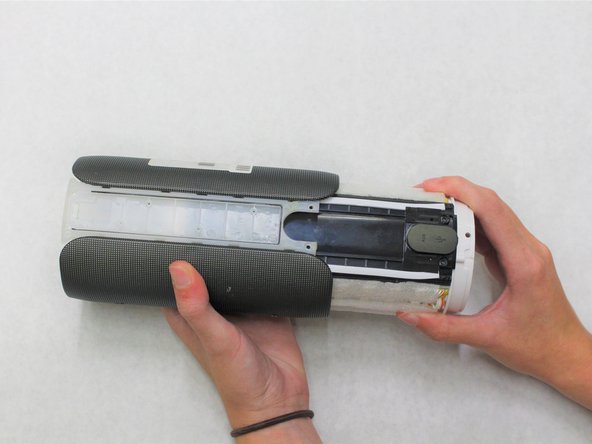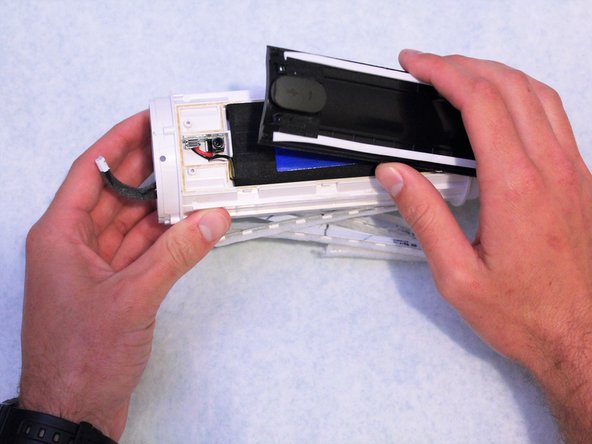はじめに
If your JBL 2 speaker isn't working correctly or delivering the high-quality sounds you expect, you may need to replace the battery. Replacing the battery can breathe new life into your device.
必要な工具と部品
-
-
Remove the rubber rings from either end of the device.
-
If there is difficulty in lifting the rings from the device, use the metal spudger.
-
-
もう少しです!
To reassemble your device, follow these instructions in reverse order.
終わりに
To reassemble your device, follow these instructions in reverse order.
6 の人々がこのガイドを完成させました。