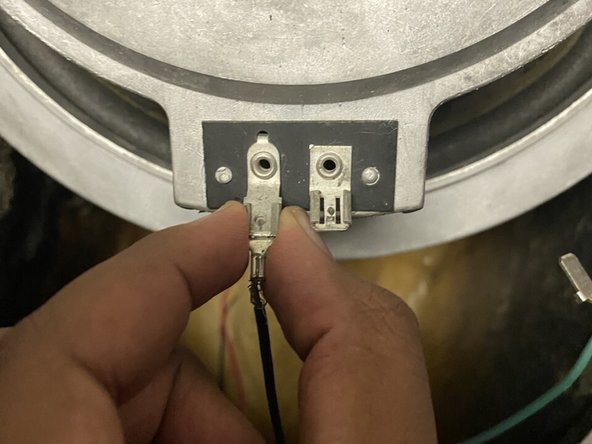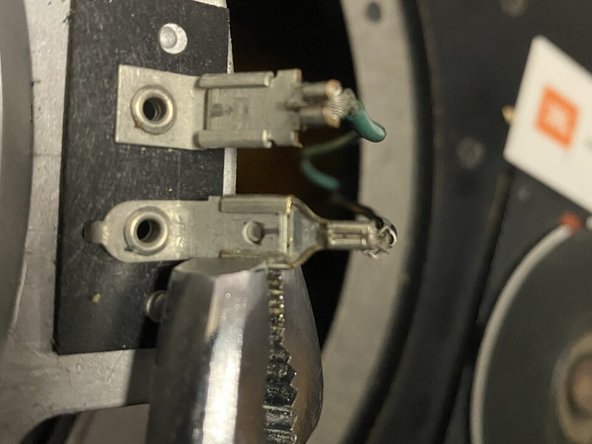はじめに
This guide will show you the step by step process of replacing a speaker for a JBL L26 speaker system. The process won’t be too difficult, but be careful when removing parts such as the terminal connector because they are fragile. There are similar JBL speakers like the model L40 which follow the same steps.
必要な工具と部品
もう少しです!
To reassemble your device, follow these instructions in reverse order.
終わりに
To reassemble your device, follow these instructions in reverse order.
ある他の人がこのガイドを完成しました。