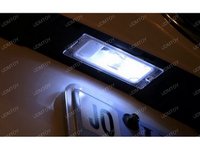はじめに
Hate the look of halogen bulbs? Get rid of the dull yellow with a new set of LED license plate lights. Installation is very easy and will only take you a few minutes.
必要な工具と部品
-
-
Take a flat head screwdriver and remove the license plate housing cover.
-
-
終わりに
You can see from these instructions that installation was very easy. Enjoy your new LED license plate lights.
7 の人々がこのガイドを完成させました。