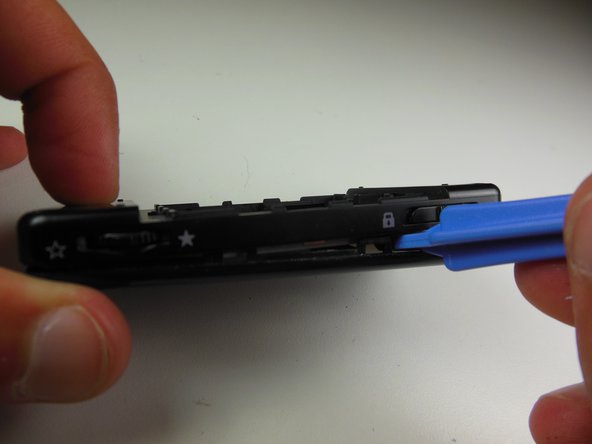はじめに
Does your case have a crack? Want to clean out some dust or dirt trapped underneath the screen? This guide will help you take the front cover off.
必要な工具と部品
-
-
-
Remove the four corner plastic covers on the back of the device using the plastic opening tool.
-
もう少しです!
To reassemble your device, follow these instructions in reverse order.
終わりに
To reassemble your device, follow these instructions in reverse order.
ある他の人がこのガイドを完成しました。