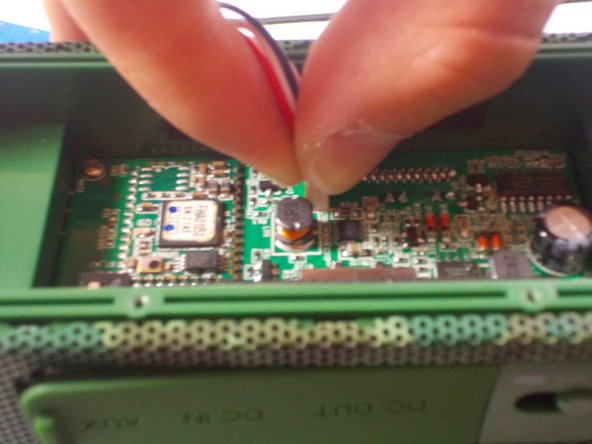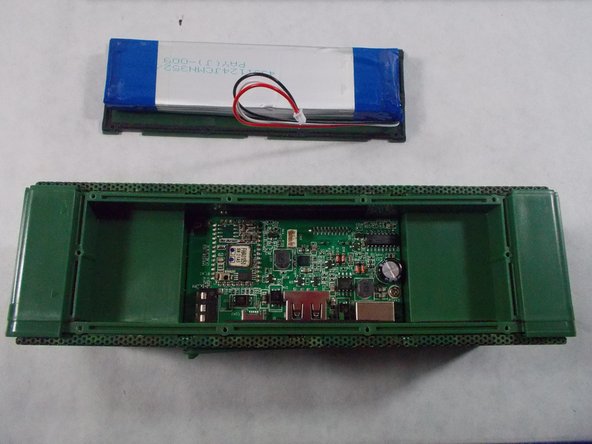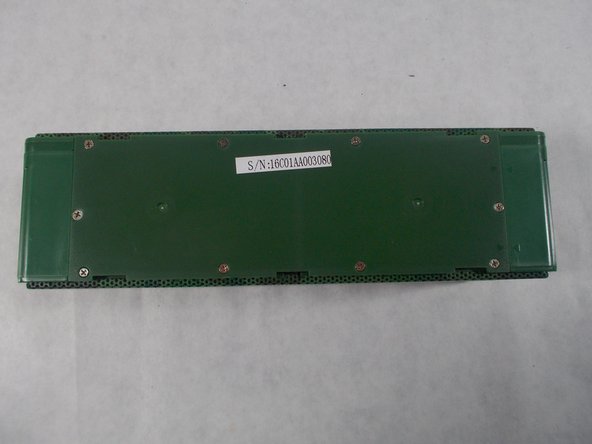必要な工具と部品
-
-
-
Once the battery and back cover have been successfully removed, use the soldering iron. To remove the on/off switch from the circuit board, use a soldering iron to heat previous solders until melted.
-
Make sure the device is off before you begin your replacement. The device originally comes with an on/off and battery saving mode switch. A soldering iron is extremely hot, so take caution when using this tool. Use tweezers when removing the part because the part will be very hot.
Make sure the device is off before you begin your replacement. The device originally comes with an on/off and battery saving mode switch. A soldering iron is extremely hot, so take caution when using this tool. Use tweezers when removing the part because the part will be very hot.