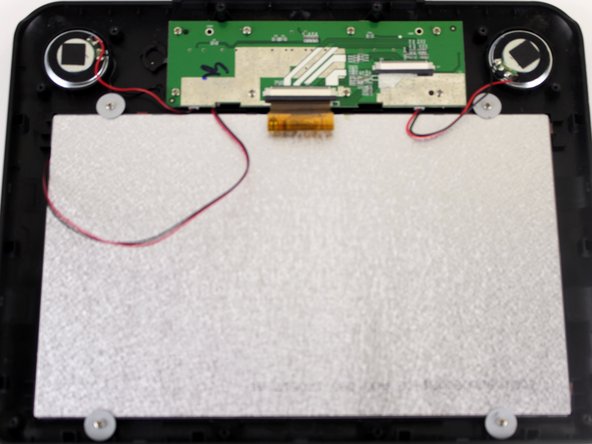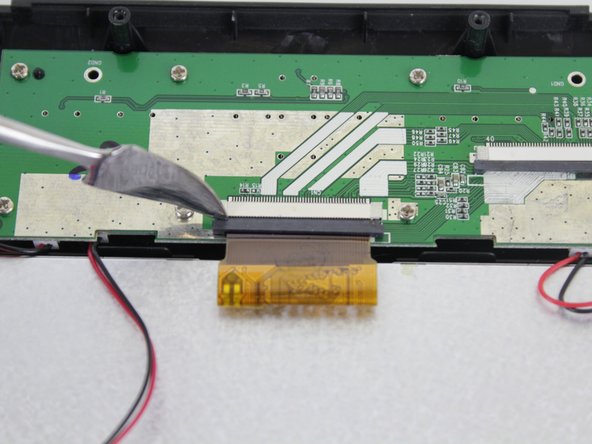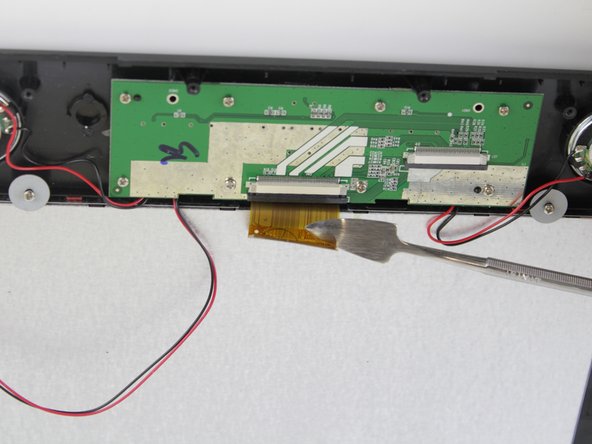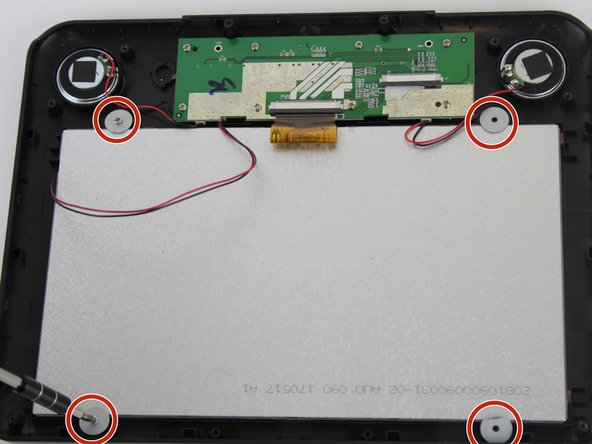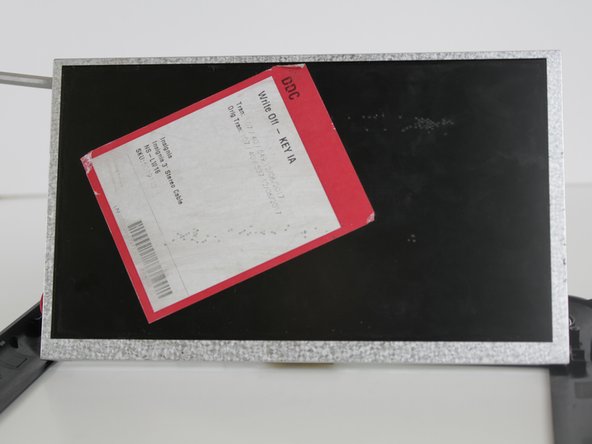はじめに
This guide shows how to replace the screen for the Insignia NS-DS9PDVD15.
必要な工具と部品
-
-
-
After the back is removed and the disk tray is loose from the bottom, locate the two, 3 mm screws that hold the tray to the hinge.
-
Unscrew them with the JIS #000 screwdriver.
-
-
-
After the bottom cover and disk tray have been removed, remove the back panel from the top half.
-
There are six, 9 mm screws on the bottom cover and 2 screws on the hinge. Remove them with the JIS #000 screwdriver.
-
もう少しです!
To reassemble your device, follow these instructions in reverse order.
終わりに
To reassemble your device, follow these instructions in reverse order.