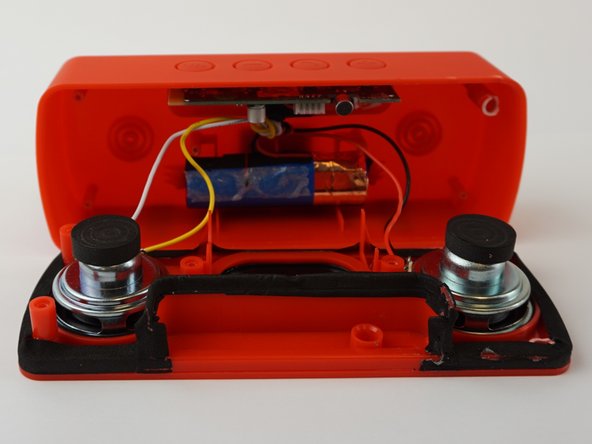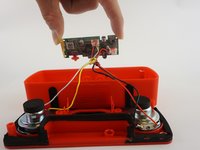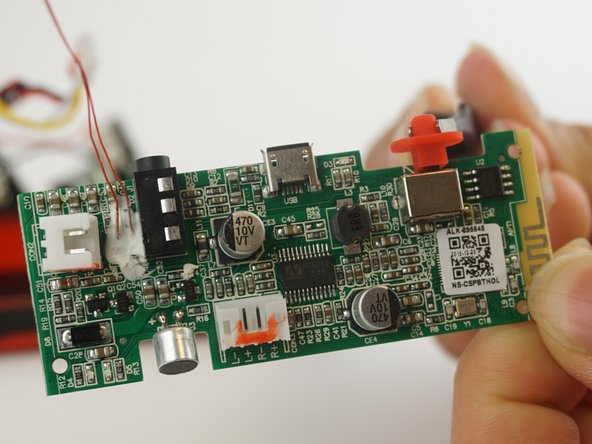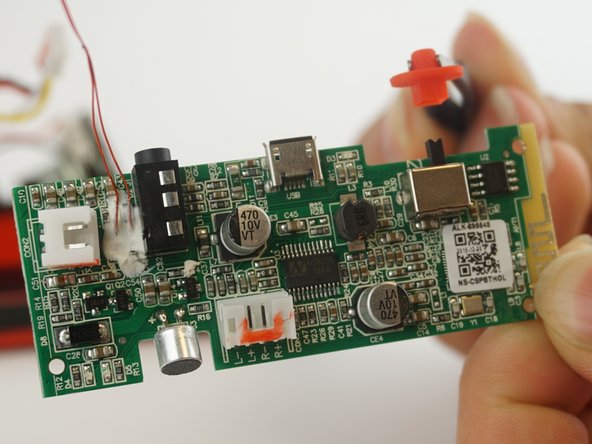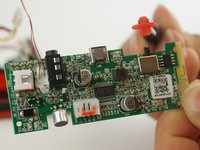はじめに
Is the power button no longer powering on your device? This guide will help replace the power button so you can turn your speaker on and off.
必要な工具と部品
-
-
Push the Spudger into the crevice between the grated panel of the speaker and the base of the speaker.
-
Angle the spudger to create a separation between the grate and the base.
-
-
-
この手順で使用する道具:Tweezers$4.99
-
Using tweezers, detach the power button from the mother board.
-
終わりに
To reassemble your device, follow these instructions in reverse order.
2 の人々がこのガイドを完成させました。