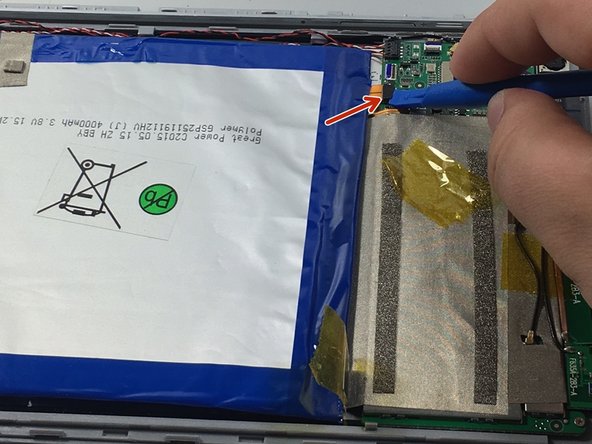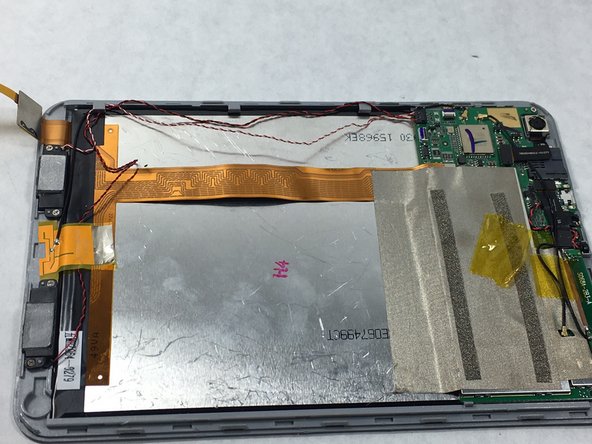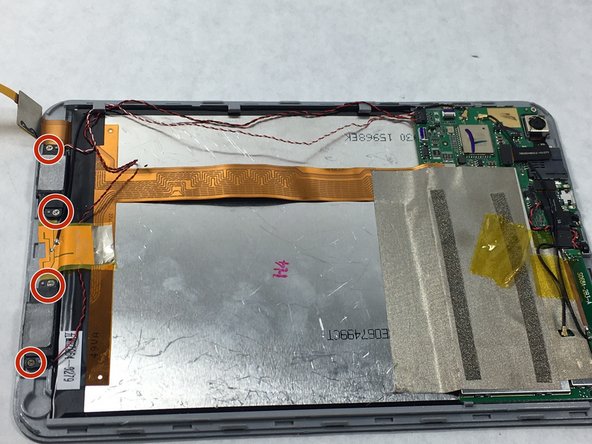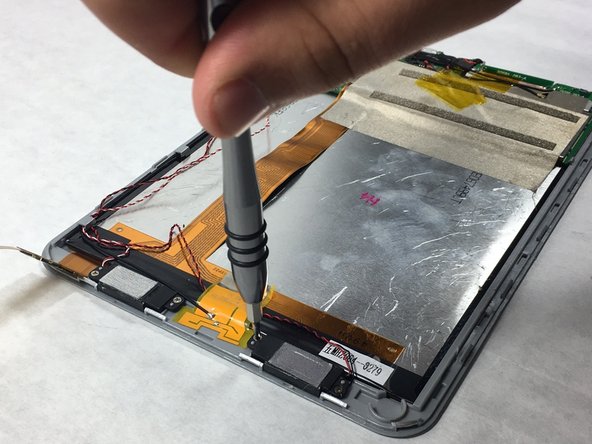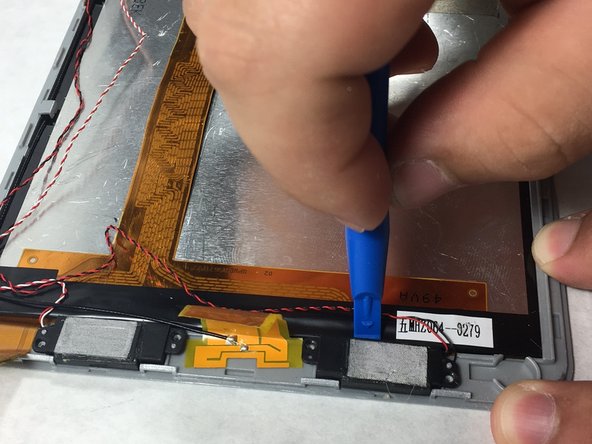はじめに
This guide provides instructions on how to replace the speakers in your Insignia Flex Elite 7.85.
必要な工具と部品
-
-
Use a plastic opening tool to remove the metal backing of the tablet.
-
Insert the plastic opening tool between the screen and metal backing. Use a prying motion to lift the front case from the metal panel.
-
Move the tool around the perimeter of the device until the screen separates from the back panel.
-
-
もう少しです!
To reassemble your device, follow these instructions in reverse order.
終わりに
To reassemble your device, follow these instructions in reverse order.