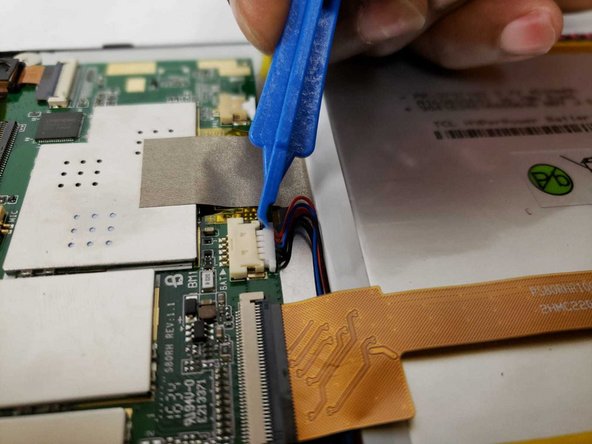はじめに
Tablet screens often need replacement. This guide will assist you in a full screen replacement for the Insignia Flex 8 NS-P08A7100 resolving a screen that is cracked, not responding to touch, or not showing anything while powered on.
Warning: Before you begin, discharge your Insignia Flex 8 NS-P08A7100 battery below 25%. A charged lithium-ion battery can catch fire and/or explode if accidentally punctured.
必要な工具と部品
-
-
Begin by using the opening tool to pry open the back cover. Continue around the edge until the back cover pops off.
-
-
To reassemble your device, follow these instructions in reverse order.
To reassemble your device, follow these instructions in reverse order.