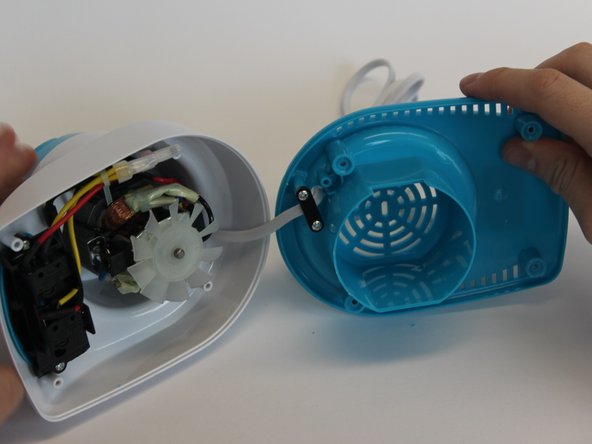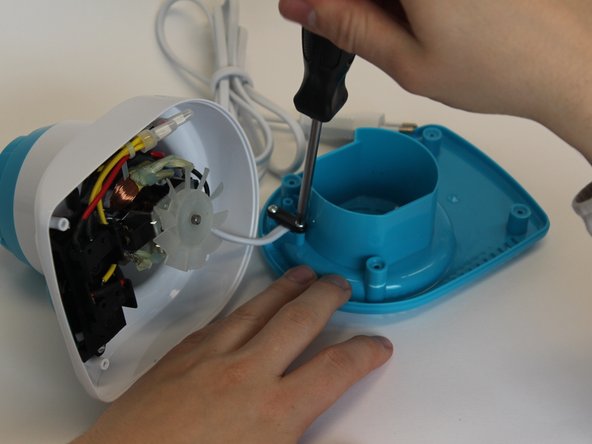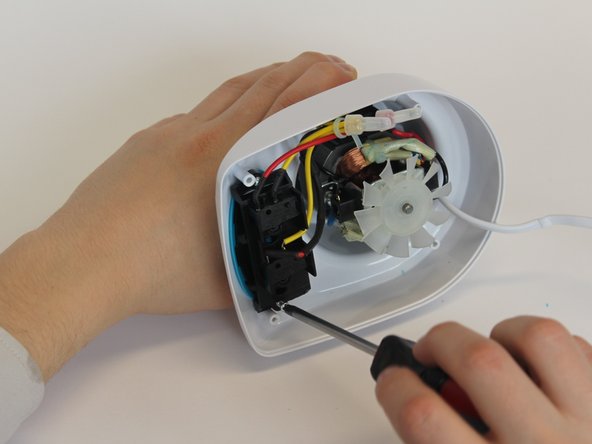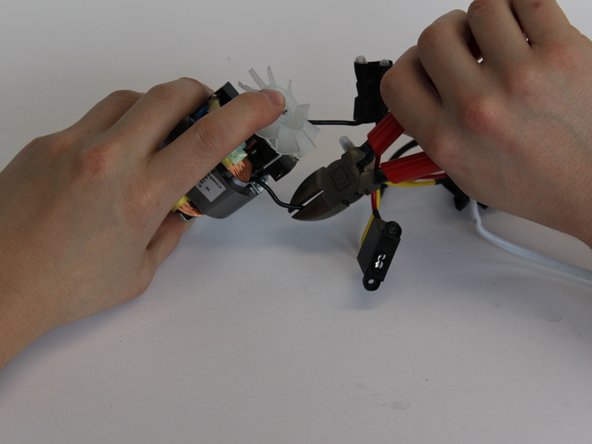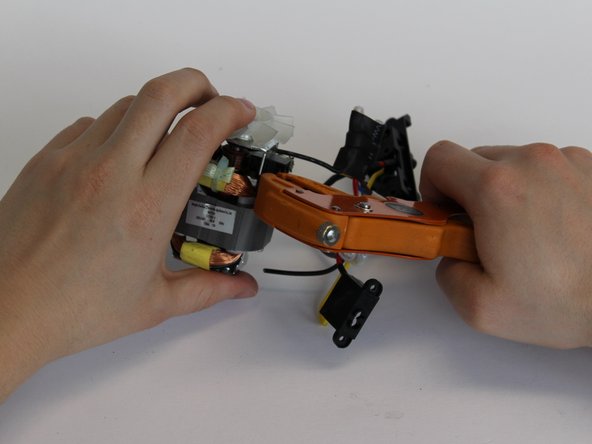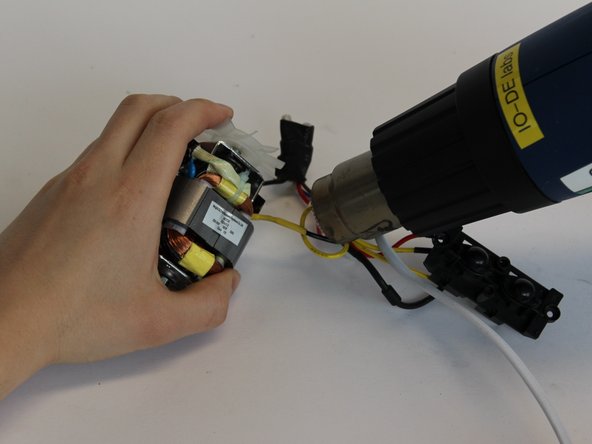はじめに
After a few months blending smoothies, the Impuls blender stopped working. We knew this might be the end of this cheap blender and tend to buy a new one. However fixing the blender is even cheaper than buying a new one and makes you feel good. That is why we started opening the blender and get to the inside to be able to use it again.
必要な工具と部品
-
-
Here you see the Impuls blender
-
First, seperate the the blender jar from the bottom part by turning it and put it aside.
-
-
-
-
If you will use a shrink sleeve to cover the electronic wire, it has to be put on the wire first. Otherwise if electrical tape is used, this can be done afterwards.
-
Solder the two wires with a soldering iron.
-
Shrink the sleeve with a heater or put the electrical tape around the soldered wire.
-
To reassemble your device, follow the instructions in reverse order.
ある他の人がこのガイドを完成しました。